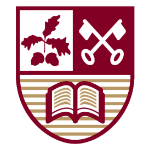Uckfield Community Technical College (UCTC)
Promoting collaboration with Managed VLE

Uckfield Community Technology College (UCTC) in East Sussex is a college for the community with specialist status in Technology and Applied Learning. It has over l,700 students on roll aged 11 to 18.
A key challenge for UCTC was an uncoordinated approach for storing, sharing and collaborating on resources that captured a teacher’s expertise. Materials would be saved on the S drive, T drive and individual drives. The consequence was if a teacher left, their invaluable expertise and all their teaching and learning resources left with them or was dispersed across several drives.
Jeanette O’Connor is the Assistant Head for Digital Learning Technology at UCTC and has been a key driving force for change, transforming how the school manages its teaching and learning resources to the benefit of both teachers and learners. Moodle was the central plank to the strategy. Jeanette explains why:
“The strategy was two pronged: bringing our collective expertise into one location in terms of our teaching and learning materials, as well encouraging teachers to collaborate on those things. To drive this forward, Moodle was chosen as it is a really good way of capturing teacher expertise and encouraging collaboration. An added benefit was that it was good at engaging students outside of the classroom and supporting them.”
Plus, as UCTC are adopting one-to-one Google Chromebooks across the whole school, with this being one of the largest rollouts in the UK, Moodle courses will form the backbone of our differentiated student learning pathways. These will be created and used at department level.
So, what was the secret to success for effectively deploying Moodle and more importantly, meeting the strategic aims? Jeanette shares her experience:
“We set Moodle up in a way that meant that each year group had, in a particular subject, the same Moodle course. Teachers then had to collaborate with their materials to decide what their course was going to look like and how it was going to behave. It was an anchor point to change some important teaching practices, which is nothing to do with technology, but about improving teaching and open sharing practices across the college.
And once I’d drawn the stakeholders in with that anchor, they were then willing to invest some time in looking at staff development, promoting it and putting it high on the agenda. There is now an expectation that all teachers and departments have to deliver some courses via Moodle and ensure it is effective for their students.”
Jeanette’s view borne from experience is that the use of technology if thought out strategically and rolled out step by step can be a very good agent for changing teaching practices across a school.
UCTC isn’t resting on in laurels as Jeanette goes on to explain;
“These courses are going to be open to parents as from the new academic year, so all the Moodle courses that your department are having to take responsibility for suddenly have an external audience! This will ensure we strive to deliver high quality Moodle courses. In addition, as we roll out Chromebooks for students this summer term, Moodle courses have a potential role in every lesson.”
So why did UCTC opt for Moodle?
“Quite early on, we were very much about adopting open source software as we like to have developmental control rather than be at the mercy of proprietary systems or external developers. With Moodle we could modify the system to suite our own needs. We did evaluate proprietary learning platforms but they were expensive and of course, we were limited on how we could customise them.”
UCTC’s IT ecosystem pivots around Moodle, Google Apps and SIMS and integration has been key to maximising productivity and the benefits for teaching and learning.
Moodle is integrated with SIMS, using Overnet Data’s Edulink for Moodle product, as well as with the school’s Google Apps domain for single sign on. Moodle is the central digital hub, the single place that teachers and students log into. Jeanette outlines why;
“It creates an identity for our school, our digital identity. You login and you come into our Moodle learning platform. Through integration with SIMS using Overnet Data’s Edulink for Moodle product you can do a variety of things such as view learner data, communicate with parents using the Communicator module, look at and take the register and update student assessment, behaviour and achievement records. You can do everything from one place. And for our teachers who are used to having a password for this system and a password for that system, it feels to them, much more cohesive to direct them into one place. They do not feel overwhelmed psychologically which is very, very important. So, it’s a one-stop shop idea really.”
Jeanette goes onto explain how the senior leadership team are using Moodle:
“Pastoral leaders such as Heads of Year will use Moodle to look at the learning profiles as well as look at attendance figures using Edulink’s graphical interface.
Currently for Year 10 and Year 11, we’re using the behaviour and achievement records and there are discussions as to whether we’re going to make use of this point system criteria across the whole school. What this does is force a re-evaluation of the human system behind it.”
As part of their communication strategy to different stakeholders UCTC will be rolling out the use of Overnet Data’s Communicator module. This allows a teacher to email or send a text to a group of teachers, students or parents, based on contact information held in a school’s MIS. Jeanette explains why:
“This is really exciting for us. With the Edulink Communicator we can quickly email and text groups of teachers, students and parents, saving lots of time and effort.”
Through Moodle teachers are able to check timetables, take the register, complete mark sheets and write learner profiles. For mentors they can look at the assessment grids to see if a student is above target or not, as well as their attendance. If a student is struggling in science, the mentor can go and have a look at the Moodle course and go through the elements that the student might not have understood with them. So, in terms of mentoring one-to-one, Moodle is really, really helpful.
But how did teachers access student data before they integrated Moodle with SIMS?
“Citrix was our previous method of coming into SIMS from home. A lot of teachers do their mark sheets from home because periodically we need to add assessment data or write our reports in SIMS. But to be honest it wasn’t always easy because with Citrix Clients you’re relying on different bits of software to be installed on everyone’s machines at home and they have to do it themselves. Plus, because they’ve got different machines it becomes more demanding technically.”
UCTC chose to opt for Overnet Data’s Edulink product solution after reviewing several competitor offerings. So why did they choose Overnet Data?
“First of all, it was the speedy response compared to their competitors. Once we’d spoken to the Overnet Data team, we realised that actually they’re on a continuous development trajectory and were open to discussions around the functionality and incorporating this into the development timeline. Communication from Overnet Data has been absolutely stunning really, they’ve been a fantastic organisation to work with.”
Summing up the interview, here are the key benefits experienced by UCTC:
- Using Moodle to capture teacher expertise and encouraging collaboration
- How Moodle can be used as the central digital hub for the school, giving users a single entry point to access multiple services
- How integrating Moodle with SIMS makes it easy for teachers to access student data, as well register attendance, complete mark sheets and writer learner profiles anytime, anywhere
- How easy access to data can help with making better informed decisions and providing robust student support