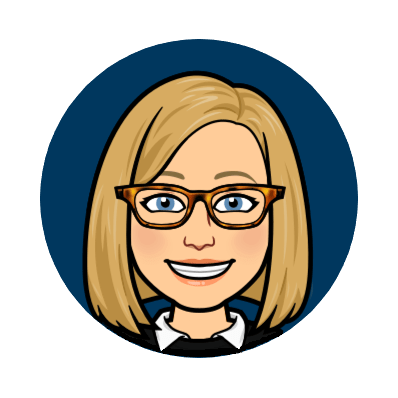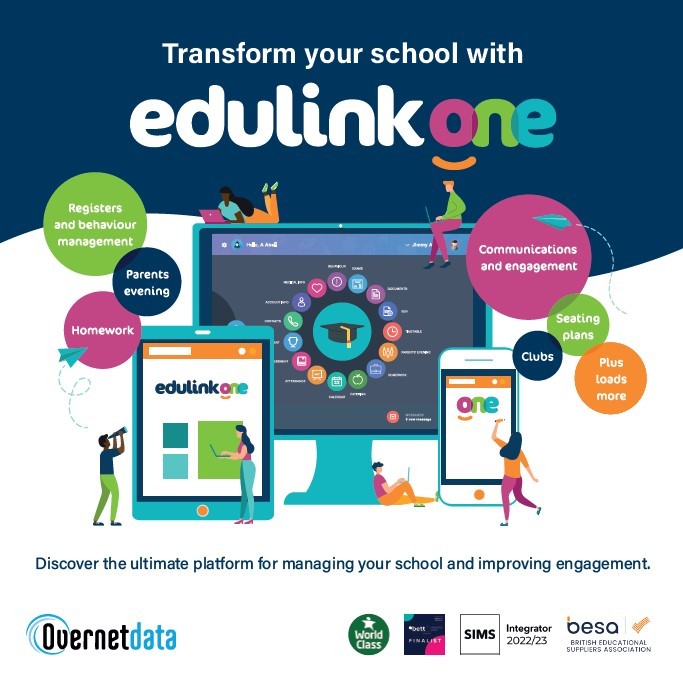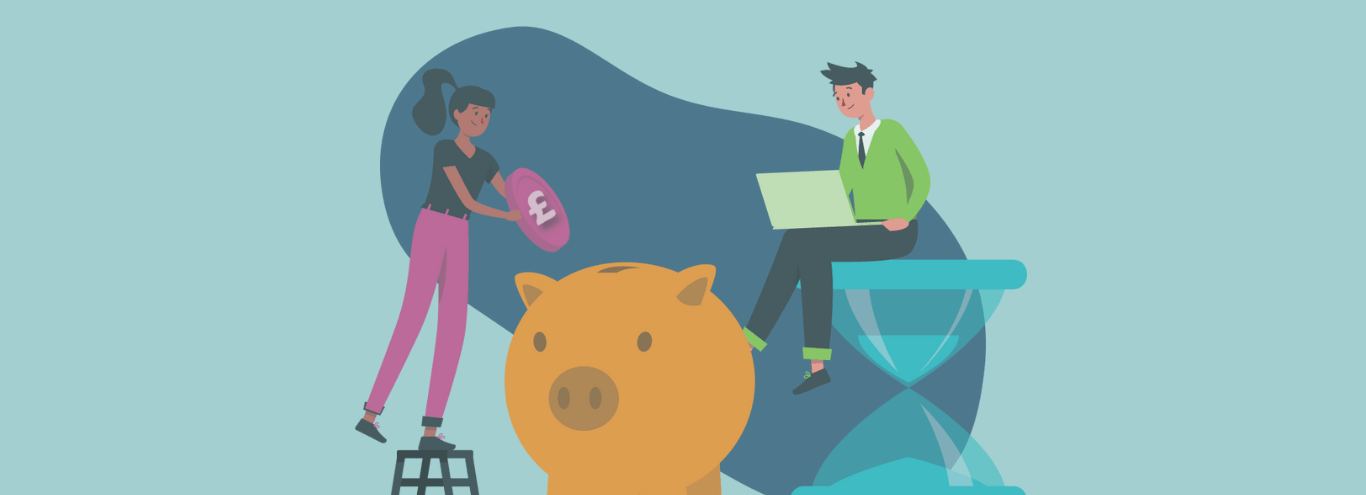18/11/2021
Emergency messaging for schools
When you have an emergency, you need a messaging system you can trust.
Edulink One emergency messaging for schools

The safety of learners and employees is every school’s top priority and it’s ours too. Edulink One delivers a fast, reliable emergency school messaging system for when you need it most.
The Edulink One emergency messaging system can be configured to use email, push, SMS and push | SMS type notifications. We integrate with leading school text messaging providers, including GOV.UK Notify, which allows government-funded schools 10,000 free text messages a year, meaning you don’t have to worry about cost when you need to communicate quickly.
Standard installation is cloud-based hosting using our virtual machines although we do offer on-site installation too for those who need it. A significant advantage of opting for cloud-based hosting is if there is a critical server failure on-site, you can still get emergency messages out to parents and staff without downtime or delay.
So if your server room floods, we’ve got your back!
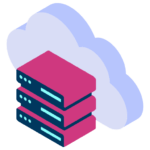

Configuring messaging
To configure our messaging system, you need to enter your Administration Settings and then the Communicator tab in the Edulink One Setup area.
It is completely customisable, so you can use as much or as little of our system as you require. This can be updated at any time to reflect your school’s changing needs.
Use push notifications to get your emergency message out
In an emergency, push notifications are a fast option to let parents know about a burst water main, a power outage or a cyber-attack. Push notifications are messages that ‘pop-up’ on your mobile device from an app, even if it is not open. They are designed to draw your users’ attention to important information and will save your school money on costly text messages.

To enable push notifications for your school from Edulink One, ensure that the Enable Push Notifications setting is ON in the Communicator settings.
When you are configuring the settings, you also need to include a Push Title. We recommend that this is the name of your school, so employees and parents know who the push notification is from. This increases the likelihood that the message about the ceiling collapse in the canteen reaches those that need it most.
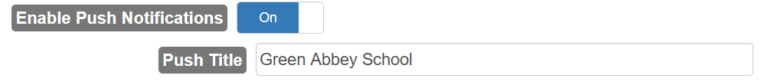
Combine push notifications and SMS messages

Not all parents using the app?
Edulink One also offers you the option to send push notifications and SMS at the same time. This way your message reaches as many people as possible. So if there are parents that have not yet logged into the Edulink One app, the message will still get to them via SMS.
You also have the option of email too.
Send emergency messages anytime, anywhere with the Edulink One app
With Edulink One’s school messaging system, you can use our app to send out texts, push notifications or email if you need to be mobile quickly; for example, in the event of a fire.
The app and website both allow you to send messages anytime, anywhere; allowing you to notify everyone about a snow closure, whilst you’re still eating breakfast at home.
You could also use push notifications and/or SMS to get out a fast message and follow up with an email elaborating on reasons for a school closure. The multiple options make communicating hassle-free – exactly what’s needed when you’re dealing with an emergency.

Edulink One also offers other functions that make dealing with emergencies easier:
- Registers that can be taken on the go – no more paper registers that can get soggy or lugging laptops outdoors.
- Absences – so your admin team can track which learners are absent from school in an emergency.
- Data Collection and Update Information functions – so you can ensure your parent, learner and employee details are up-to-date in the event of an emergency.