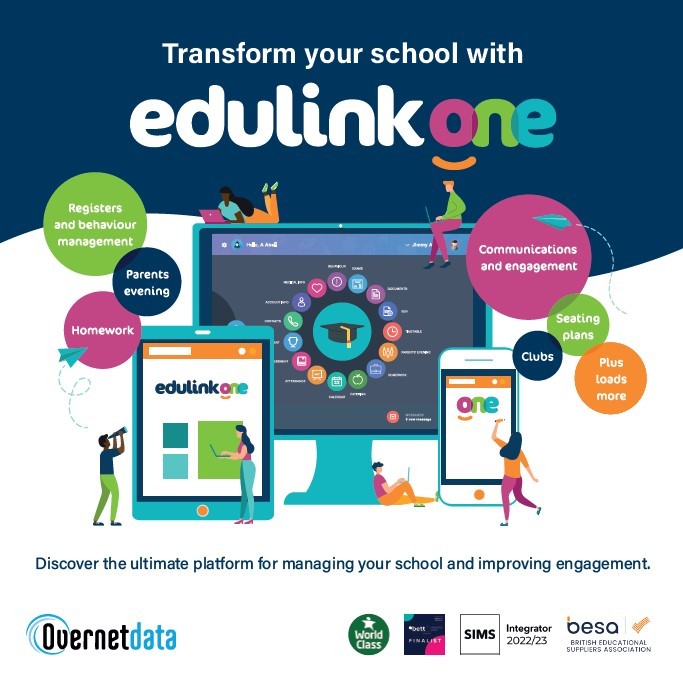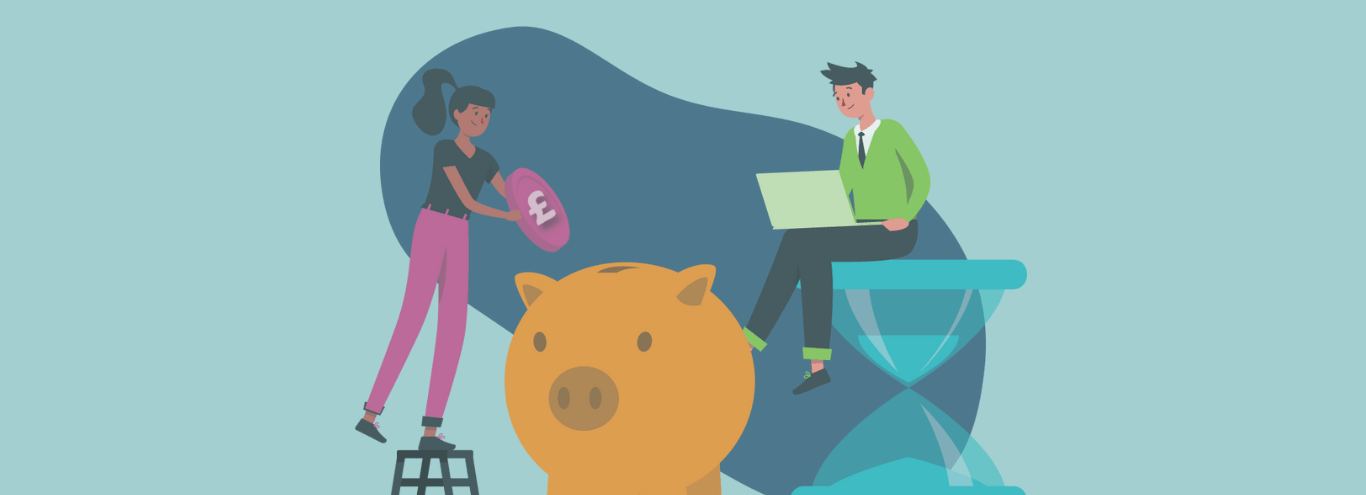25/01/2022
MIS contract renewals – time to rethink your add-on apps as well?
The school MIS market in the UK is getting more competitive these days and you may be thinking about evaluating what’s best for your school. If you are reviewing your requirements, it’s worthwhile looking at any add-on apps you use at the same time. There could be a different combination of products that might serve your school better and not tie you into lengthy contracts.
If you currently use ESS SIMS, it’s worthwhile considering Edulink One as an add-on alternative. It helps make SIMS more accessible on a range of devices via a teacher/parent/student portal-style app.
Edulink One covers all the functionality you’d expect in a school communications app and is designed to improve engagement between schools, parents and students. It also includes a teacher portal allowing you to take registers anywhere, manage behaviour, update marksheets, create seating plans and instantly access key student data on SIMS on any device. Additional functionality such as parents’ evenings, room bookings and extra-curricular club management is also included in the system. What’s more, there are no long contracts or tie-ins and just one flat fee. (See pricing and functionality here.)
One of the more common frustrations with ESS SIMS can be the lack of cloud-based access. Edulink One offers a partial solution. It sits on top of SIMS and enables access to key data on any device, via an app or browser. With read/write functionality, it enables your team to work when and where they need to, whether it’s updating marksheets in the evening or sending round emergency messages about a snow day closure.
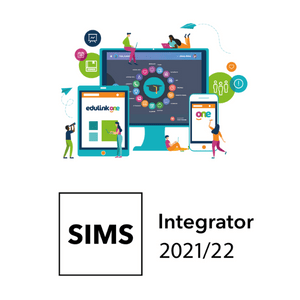
Edulink One makes school life simpler. It brings together a staff/parent/student portal, communications and integration with third party systems in to one simple app with one login. Plus our support team has an unrivalled reputation for excellence, unlike others in our industry.
We’re also a SIMS partner, so you’re in safe hands.
Why not check out how Edulink One could help you before committing to new contracts for your add-on SIMS apps?
Additional information
Article: How To Access SIMS.Net On A Chromebook And Other Non-Windows Devices