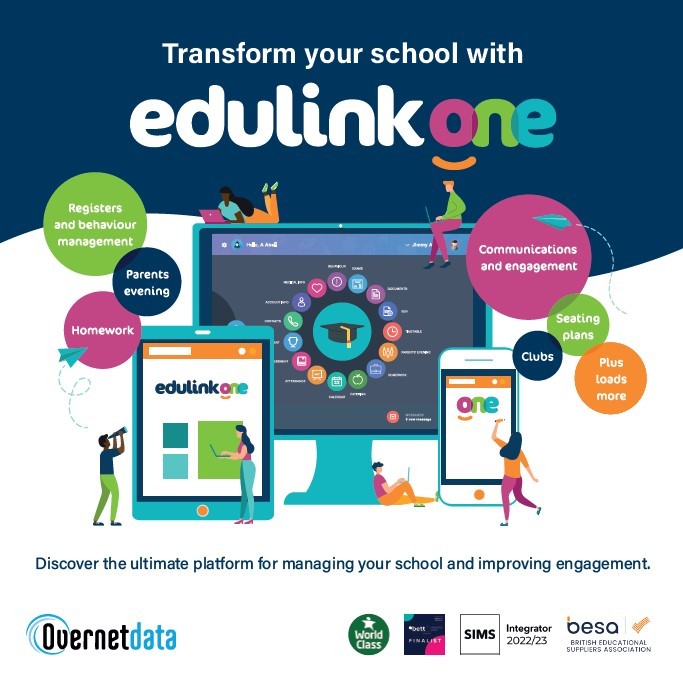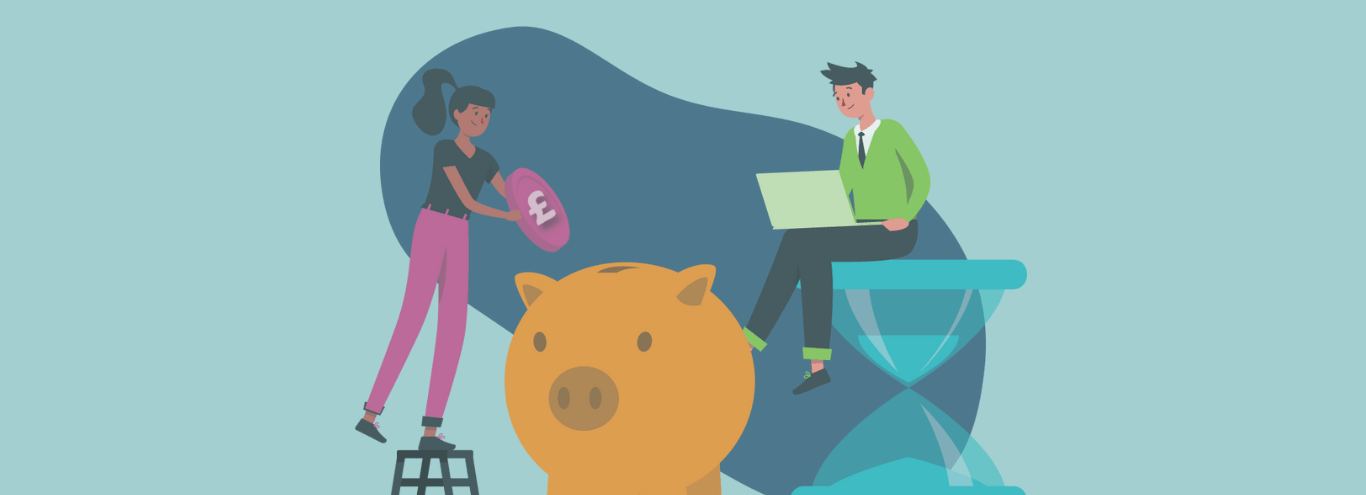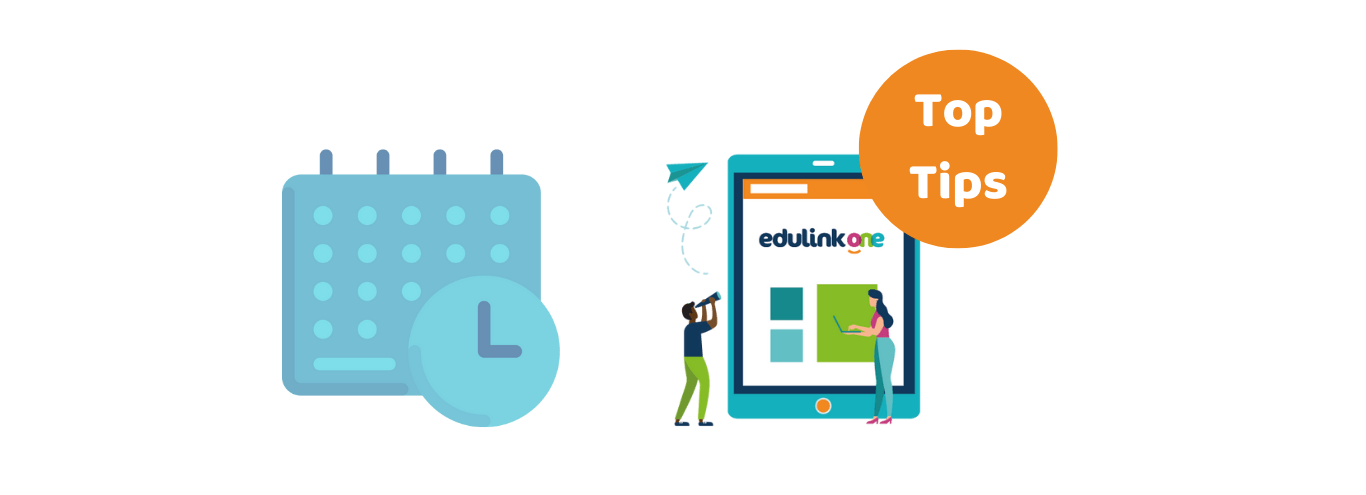
06/06/2022
New! Add non-timetabled slots to resource booking
We’ve just added some new functionality into our resource booking system which allows you to add non-timetabled days to your resource booking table.
Perfect for schools that don’t use a full timetable and all schools that want to add weekend and holiday sessions. It makes booking those football pitches out to the 5-a-side team on Saturday nice and simple!
Adding non-timetabled (NTT) days
Resource booking managers can simply click Add Period in the resource booking screen and you’ll now see a list of days with NTT after them. Choose these days to add periods to your non-timetabled days.
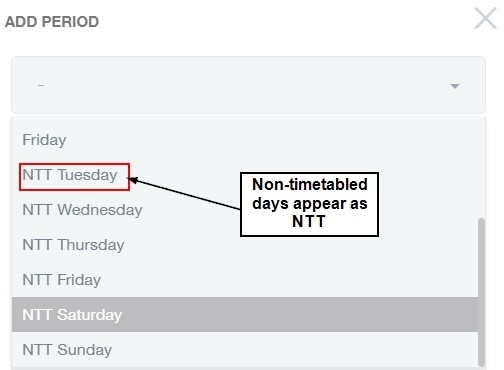
Read the full ‘How to’ article on Knowledge Hub here.
Read more about the Resource Booking feature here.
Please note these bookings are held in Edulink One and aren’t written back to SIMS.