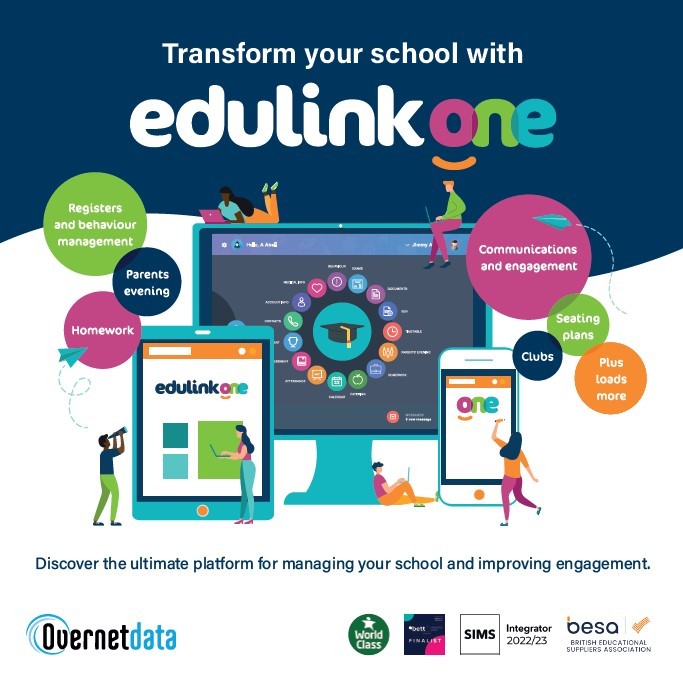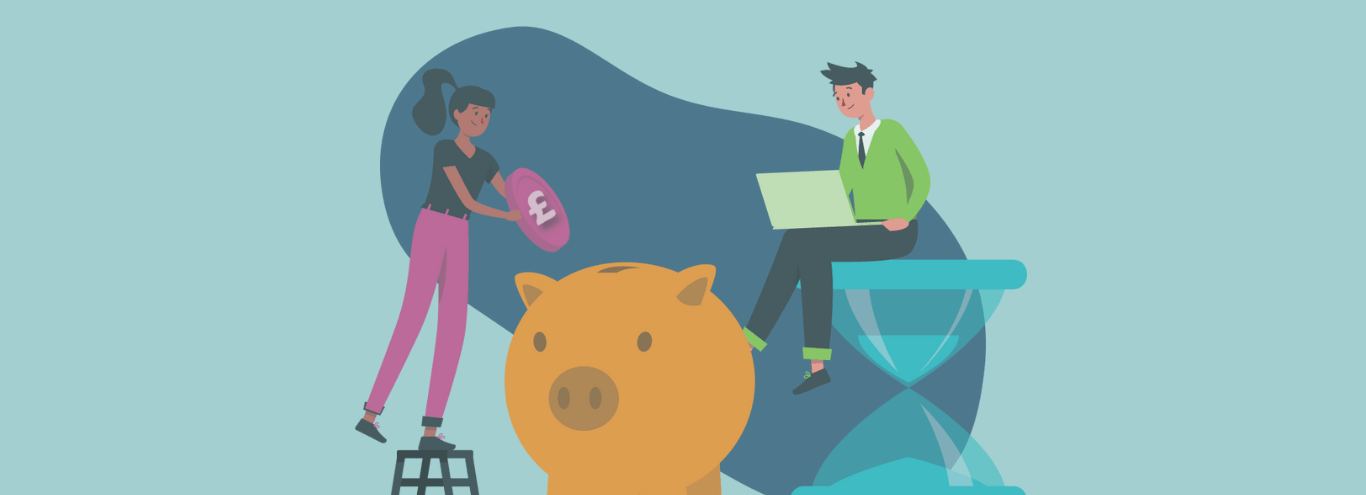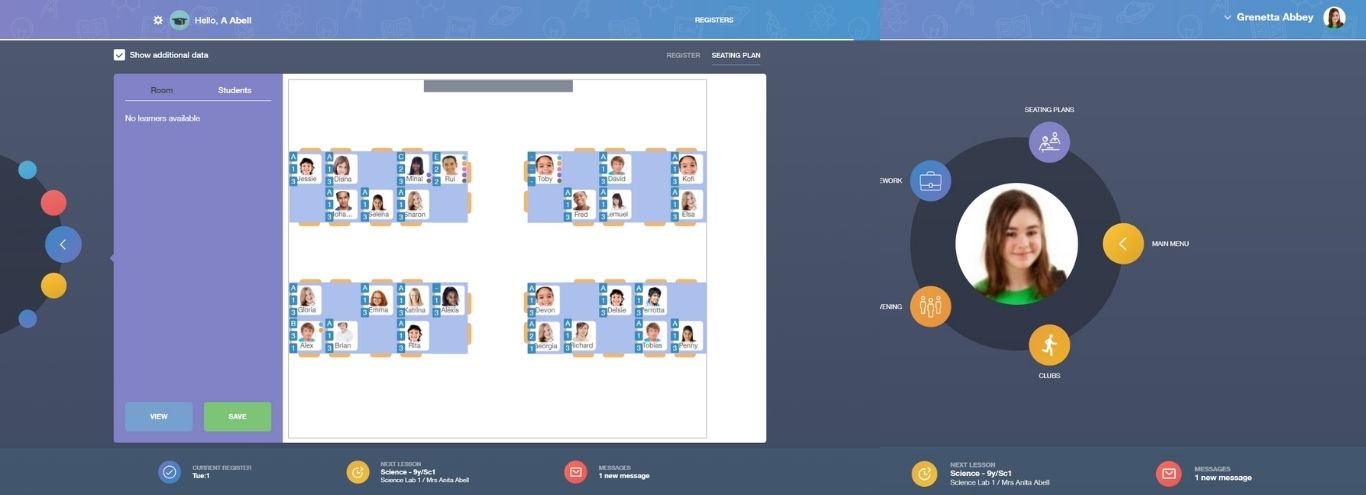
26/01/2022
View all seating plans for a specific learner
We’ve recently added new functionality to Edulink One to help you identify where learners have been sitting in a classroom.
Simply select the learner, go to the seating plan icon and you’ll find a list of all available seating plans for that student and when they were last updated.
Just click on the eye icon to look at that plan.
This replaces a more manual process of locating each class for each student. Handy for SEN teams as well as identifying contacts in Covid-19 times.
Just remember to set up access in the Seating Plans tab in the Edulink One administration page.
To learn more, visit the Edulink One Knowledge Hub.