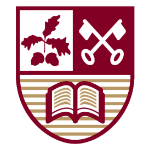Brookfield Community School
Implementing a new school communications system

The Problem
Brookfield Community School were looking for a new parent portal as their existing system was costly and the service was poor. We talk to Sally Barfoot, SIMS Manager who discusses how Edulink One has solved many challenges and brought multiple benefits over their 4 year use of the system.
The Solution
“We were getting increasingly frustrated with our existing school portal supplier”, explains Sally Barfoot, SIMS Manager at Brookfield Community School. “The support team didn’t listen to our issues and were unhelpful in solving problems. The software wasn’t cheap and we expected better service.”
“We heard about Edulink One and realised that it did a lot more than our old software, for a cheaper price, and enabled us to get rid of three different systems at the time (portal, communications and parents evening),” continues Sally.
“We looked at other options but nothing came close to the level of functionality for the price, and combined with the ease of navigation around the system, it was a simple decision.”
School profile
Brookfield Community School
Implementation
Brookfield has been working with Edulink for nearly 4 years now. Initially they started with a year’s contract but then signed up for another 3 years. The school rolled out to a few staff initially then rolled out fully over the summer holidays.
To encourage people to sign up, Brookfield publishes school reports on Edulink One first and then sends them out by email a couple of days later. Parents are always keen to get their hands on the reports and so encourages new sign-ups.
Edulink Adoption
“Adoption has been good and was relatively fast even at the beginning,” says Sally. “There are only a handful of families where neither parent/carer has signed up. All our students use Edulink One, using a combination of the app and web versions, plus we have nearly 1900 parents using Edulink too, with 90% of them using the app version.”
“In terms of training, it’s all really intuitive… I’m not even sure it requires training – it’s so simple!”
“The implementation went quite smoothly bar a handful of parent queries. These days we don’t have many support questions but Edulink One support is excellent if we need it.”
“One bit of advice”, offers Sally; “Once you’ve set up children, use the switch view function so you can check what parents will see before you roll it out. It’s reassuring you can check this first. You’re never going to be surprised as to what a parent can see.”

“It’s all really intuitive… I’m not even sure it requires training – it’s so simple!”
The Benefits
Cost savings
Firstly, Brookfield Community School has saved lots of money by being able to replace individual systems with one that has multiple functions. They were paying more for communication software alone than Edulink One. Sally estimates they’ve saved about £4,000 a year plus reduced text their message costs.
Increased parental engagement
Secondly, enabling two-way communication between school staff and families has increased parental engagement levels and has removed the need for someone in the school office to redirect every message that arrives in.
Time-saving functionality
“All staff make use of seating plans, and we use forms for staff, parents and students”, enthuses Sally. “We didn’t have that functionality before in our previous systems so that’s a real benefit for teaching and admin staff.”
“Giving PE teachers the ability to take registers on iPads remotely is brilliant. We also manage absences and utilise the behaviour and achievement points too.”
Clubs management
“We also have made really good use of the Clubs facility – we manage masses of clubs via Edulink One – it’s great, particularly with being able to take registers as well as letting students book themselves into clubs. A tutor can easily show students and parents what clubs are available if support is needed or if the pupil needs encouraging to try something new. It’s also very handy for showing Ofsted the breadth of extra-curricular activities offered.”
Homework management
Brookfield also uses Edulink One instead of MS Teams or Google for setting and managing homework. Having tried MS Teams during the pandemic, they found Edulink’s homework function was easier and have since stopped using Teams.
Making life easier
“In terms of the main benefit, the fact that everything is all in one place and everyone uses it now is Edulink One’s greatest strength. And now it’s really embedded into the school, it makes life much easier”, explains Sally.
Next steps
Brookfield Community School are considering rolling out Edulink One’s parents’ evening video functionality when they come to the end of their contract with their existing provider. At the time, Edulink hadn’t got video call functionality but now it has, they may be able to save even more money going forward.
The school doesn’t fully use the class dashboard function yet and is looking into utilising it. Sally is also encouraging all staff to use Edulink’s forms feature rather than MS Forms as all the student data is automatically appended, which makes the form filling and management process so much simpler.
In Conclusion
Summarising Edulink One, Sally comments, “What we like is that it really works. Yes, there are always improvements that can be made, but new features are being added over time and it just makes it even better.”
“How would I sum up Edulink One? Simple, straightforward and easy to use.”
“And if people say they’ve got to research new software solutions, I say give Edulink a try. Everyone’s always so impressed with it.”