Clubs
Take the hassle out of extra-curricular club management. Set up clubs, select your cohorts and allow parents and students to book themselves onto their chosen activities, saving administration hassle. Make sure the clubs run smoothly too – track and report attendance, view important student data and message parents and students with important information.
With Edulink One’s club management, setting up a year 7, girls’ hockey club becomes a doddle.
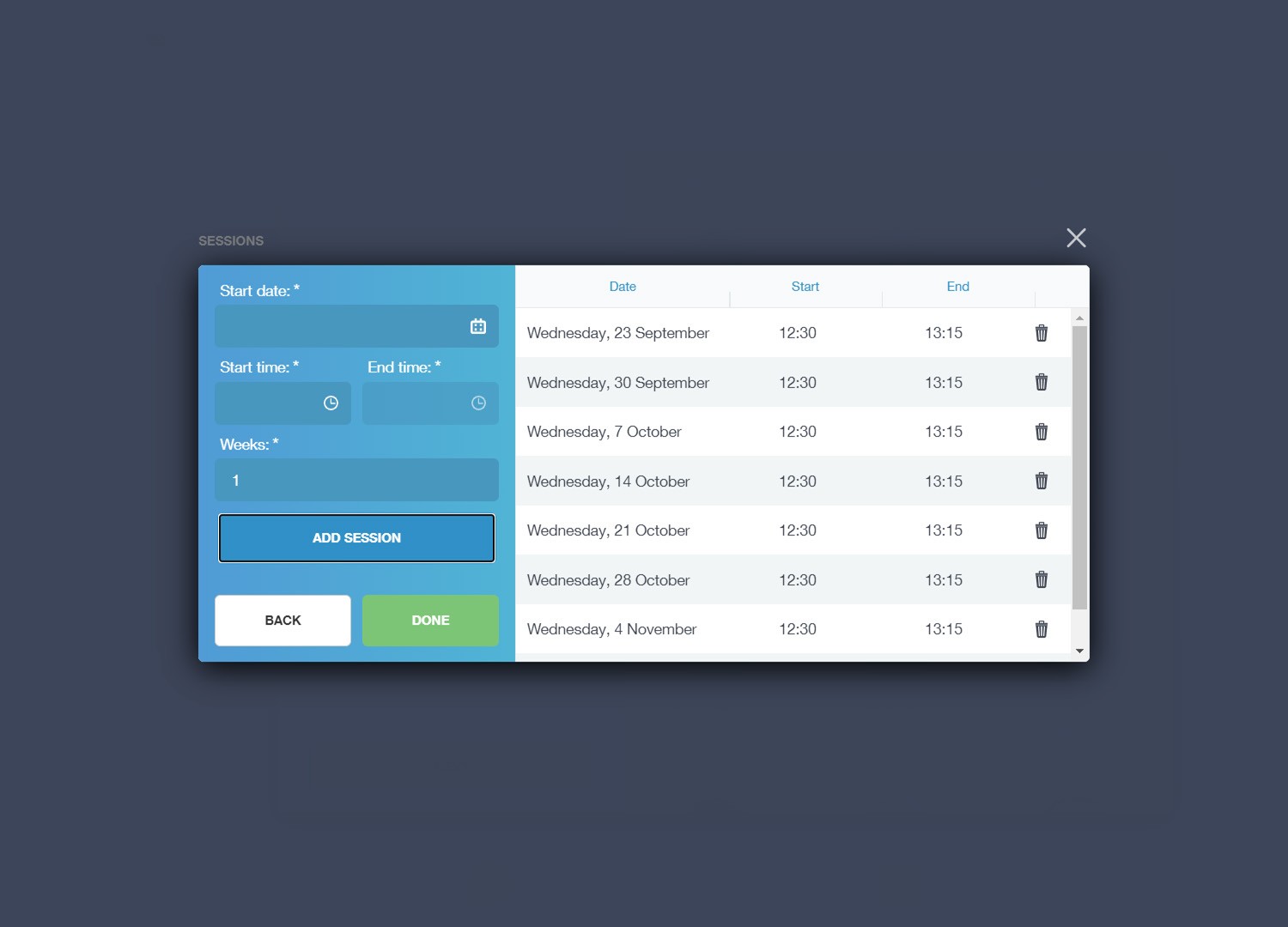
Key Benefits
- Choose the group of pupils you want to make a club available to.
- Set club capacities, so clubs do not become overbooked.
- Easily add repeat weeks to stipulate how long the club is running for.
- Take club registers so staff and parents can see attendance.
- Quickly add students to a club register if they unexpectedly turn up.
- Easily message club members and their parents. Handy for reminding about sports kit or notifying parents if a bus is late back from an away match.
- Quickly view pupil tags and data directly from the club register. Helpful for checking medical records.
- Report on attendance in the Analytics function - useful for Pupil Premium tracking
Setting Up Clubs
In just a few simple steps, staff can set up and manage their clubs. Club participation can be filtered down to year group, gender, classes or even SIMS groups and custom groups, allowing only pupils and parents in the chosen cohort to book onto the club.
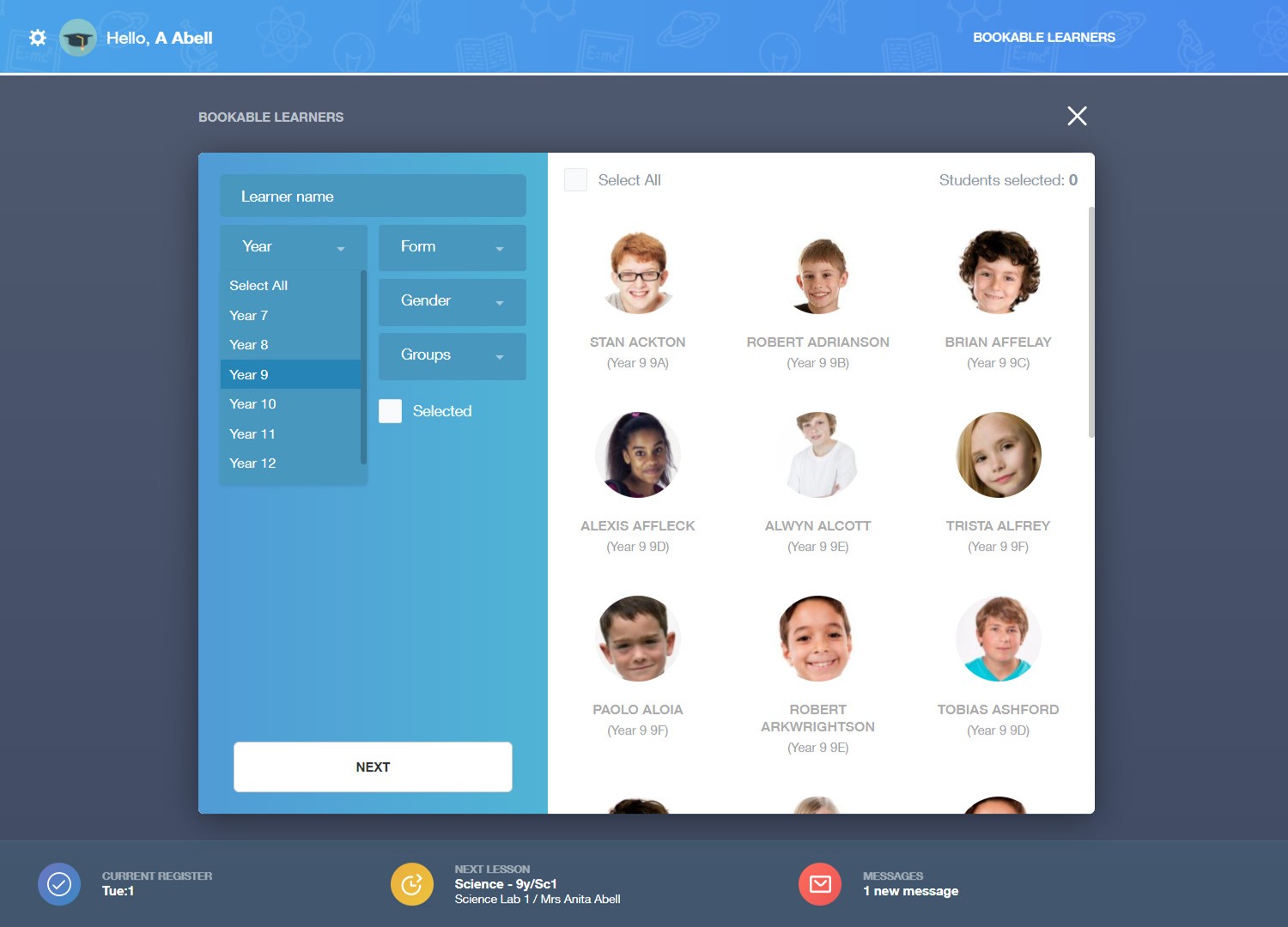
Club Information
Pupils and parents can easily see what clubs they are signed up to, when they are on and whereabouts they need to be.
Clicking on a club shows further information on what equipment they will need and also displays their attendance.
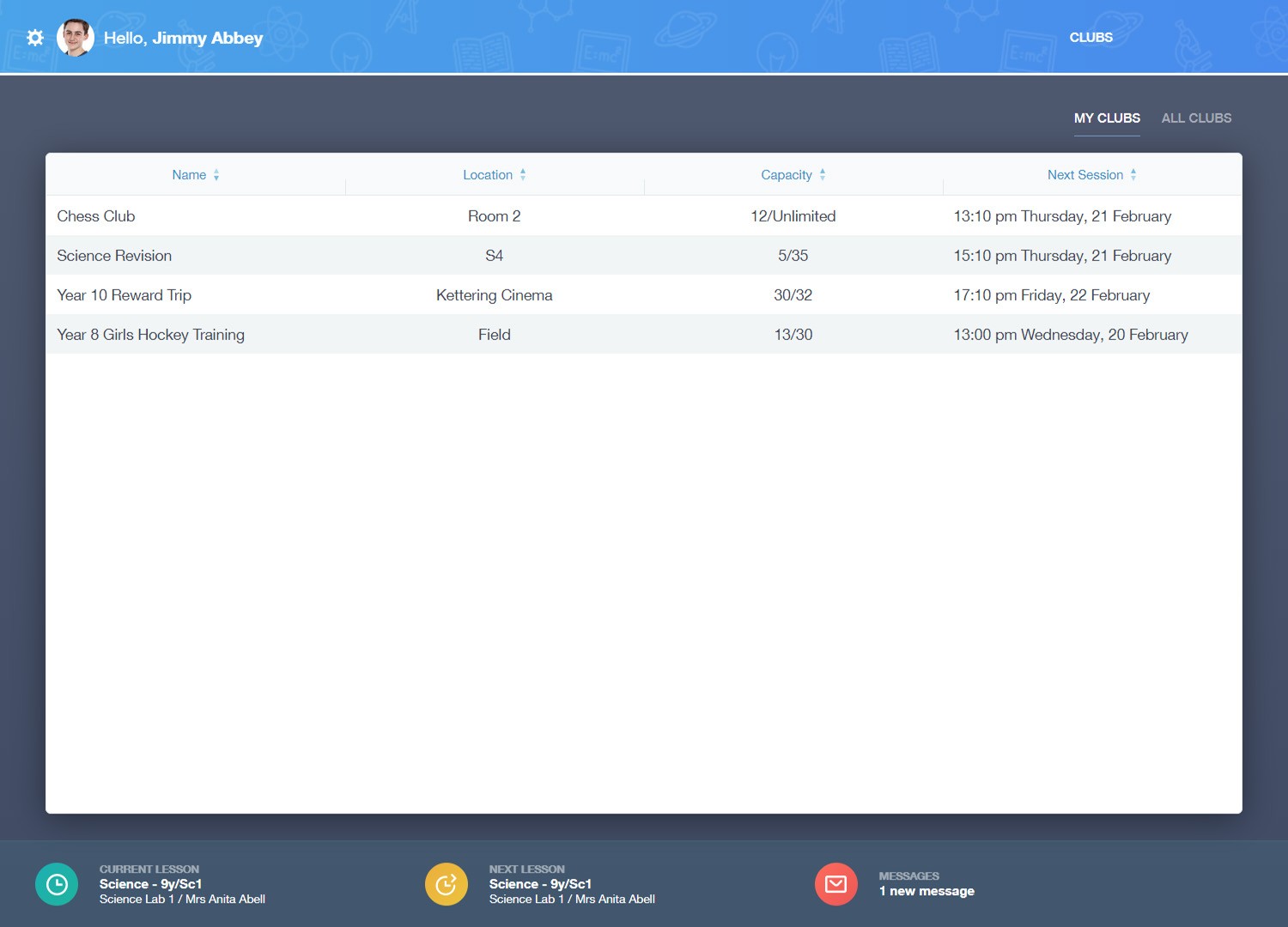
Club Management
Staff can easily manage the clubs they are running. They can see which pupils have signed up for the club and take attendance registers on the day. If a pupil turns up to a club that they haven’t signed up for, staff can simply add them to the register to account for that pupil.
Messaging pupils and parents who are attending the club, can be done directly from the club management screen. This is handy for reminding pupils if they need to bring specific kit or equipment to a club, or for notifying parents if a club has overrun.
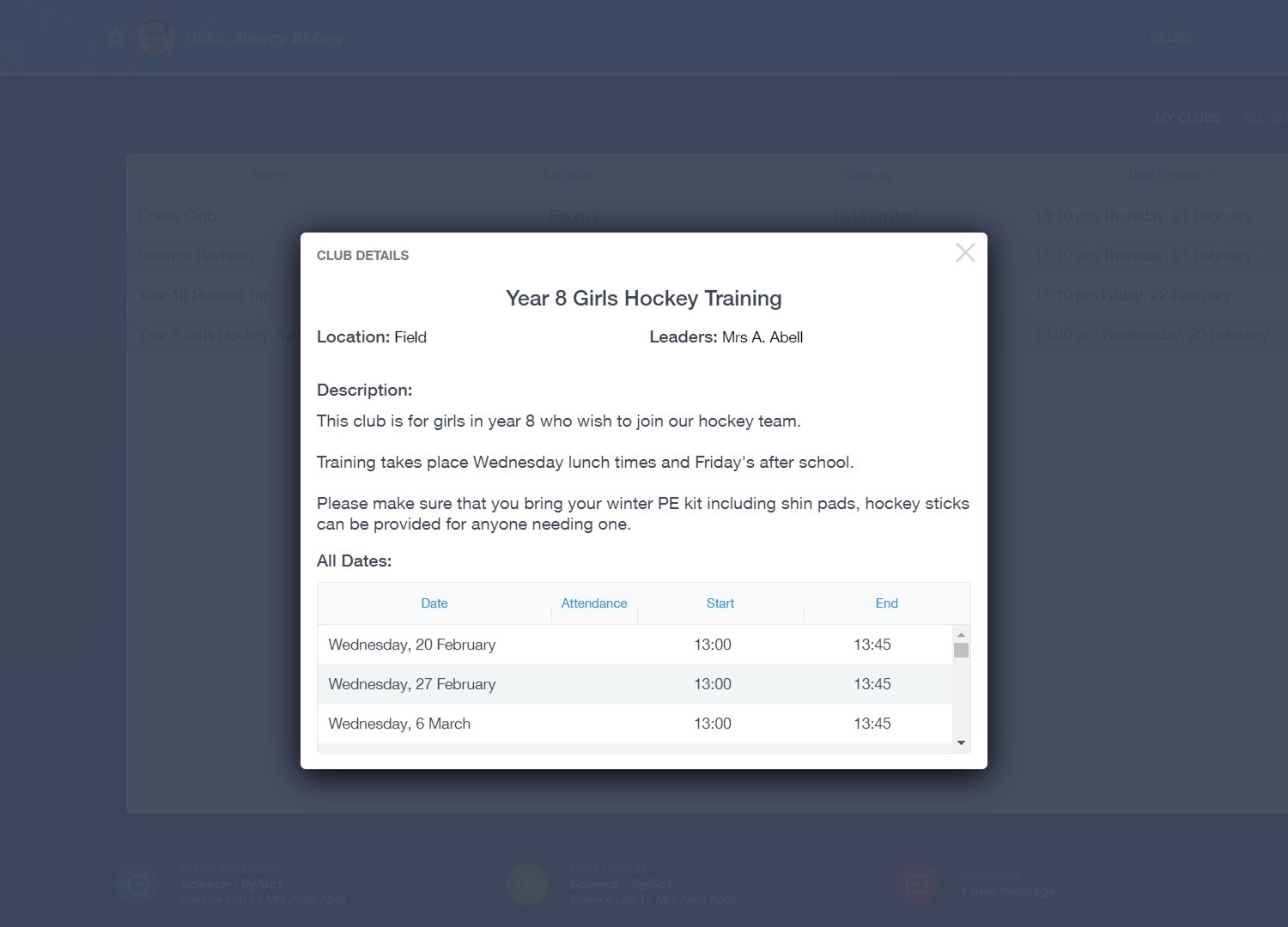
Student Information for Clubs
Taking a club register is simple and by clicking on a student on the register, staff can quickly access pupil information such as SEND information, parental contact details and medical records. Handy for identifying pupils with extra needs.
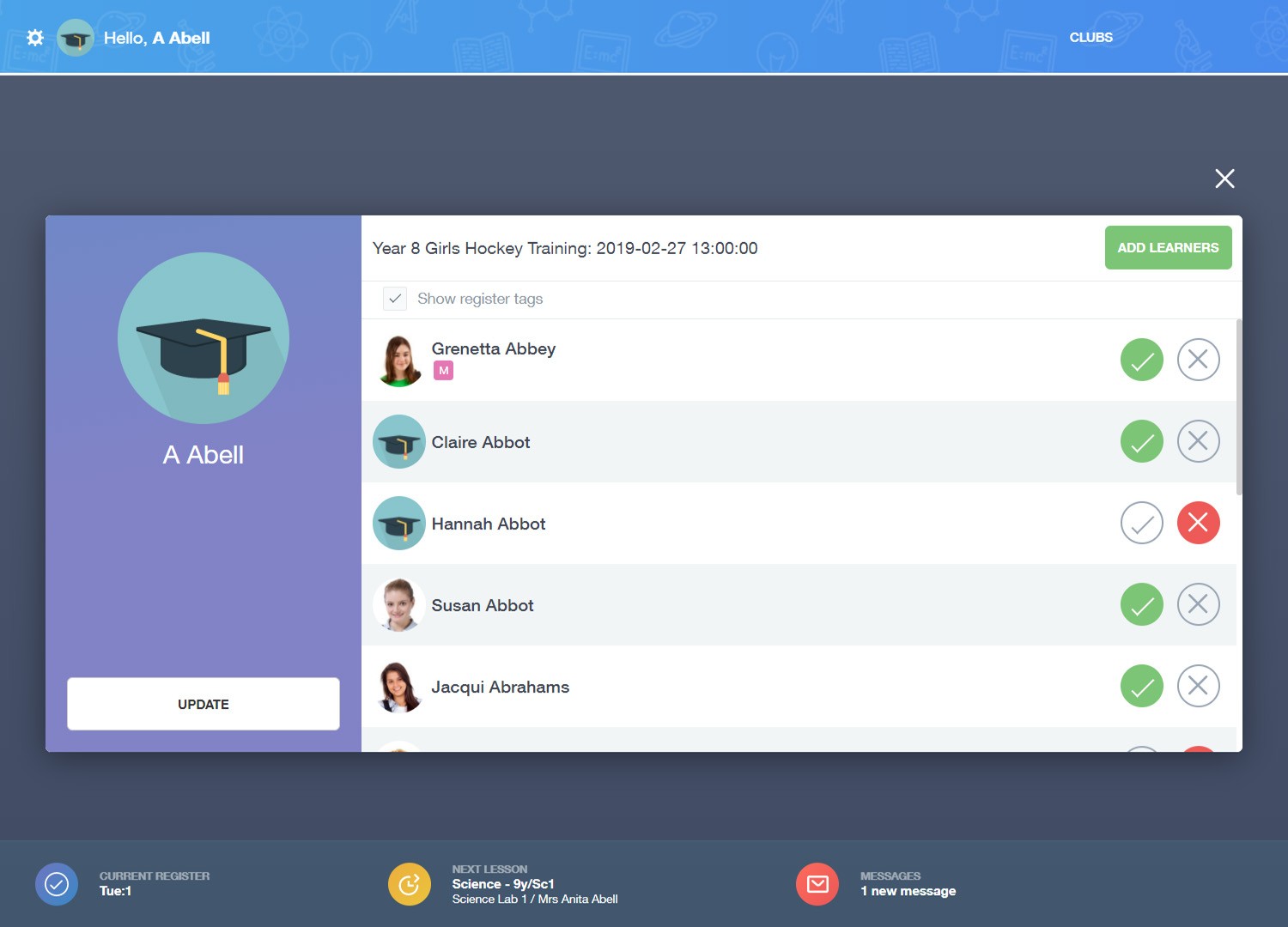
Attendance Reporting for Clubs
Need to report on club attendance? The Analytics function has a report allowing you to drill down results from whole school to a single student. You can also export to a .csv file to do any additional analysis. Perfect for helping to track your Pupil Premium spend.
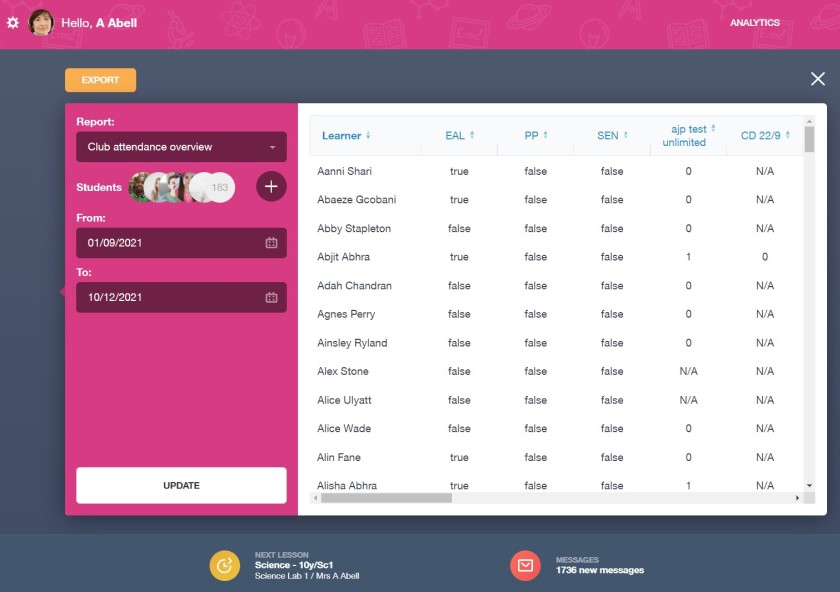
Discover more
Teaching features
Clubs isn’t the only feature of Edulink One! Edulink One is a comprehensive school engagement portal that transforms how teachers, parents and students engage and share SIMS information, accessible anywhere on any device. Edulink One allows you to take registers, record behaviour & achievement, manage parents evening bookings, access a whole range of data held within SIMS and much, much more!

 Back to Explore Features
Back to Explore Features