Room & Resource booking
Wasting time finding available spaces and equipment, becomes a thing of the past with Edulink One’s resource booking function. Allow staff to reserve rooms and resources throughout the school in just a few simple clicks, saving time and stress.
Edulink One is linked to the SIMS timetable so updates automatically and sends notifications of any changes.
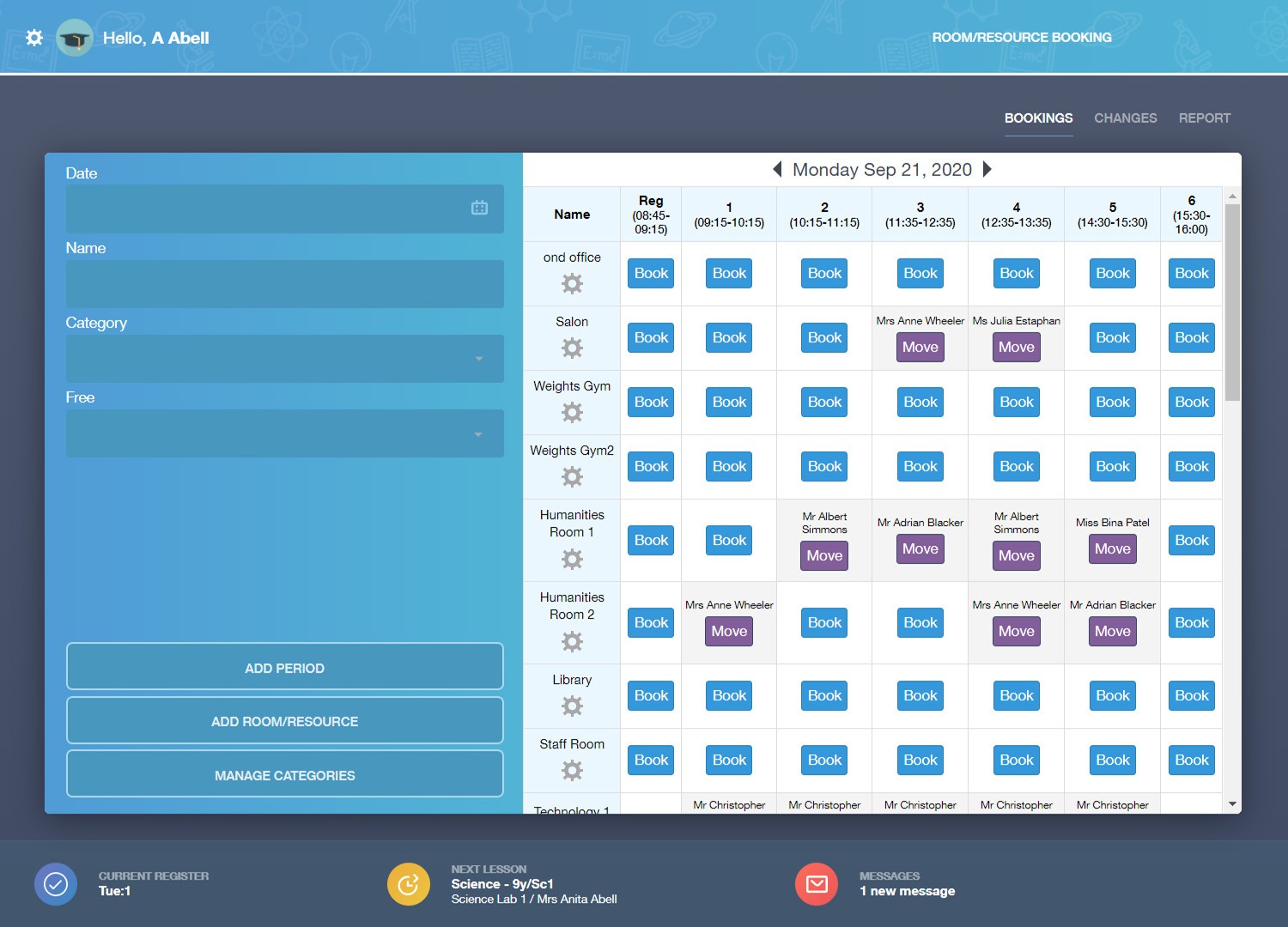
Key Benefits
- Add rooms and resources that are not on SIMS, like laptop trolleys or playing fields.
- Add extra periods, to allow after-school and weekend bookings.
- Easily book consecutive weeks or whole terms.
- Arrange rooms and resources by category.
- Real-time view thanks to direct link to SIMS.
- Automatic notifications of any booking changes.
Room / Resource Changes
Edulink One is linked to your school’s SIMS timetable so any change in SIMS is reflected automatically in the Edulink app. Admins can easily rearrange staff bookings if they need to free up rooms for exams or meetings. This can be done in SIMS Cover or Edulink One and all changes are shown together.
The affected staff member will be able to see a list of changes to their bookings and notifications of booking changes are sent automatically to affected staff.
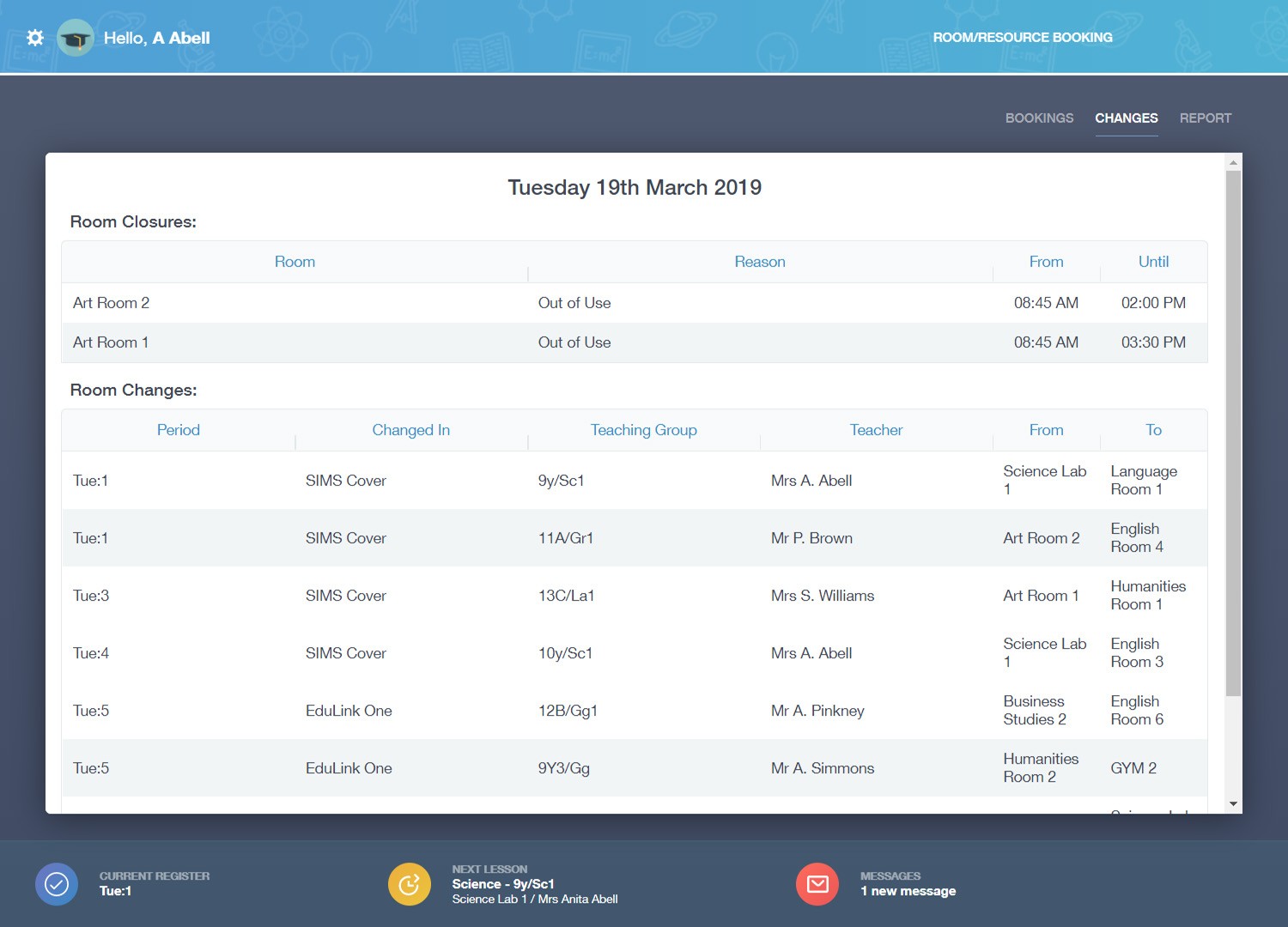
Room / Resource Reports
Reports can be run to allow staff to see what resources are being booked out and by whom. This allows senior staff to identify popular resources and allocate funding accordingly.
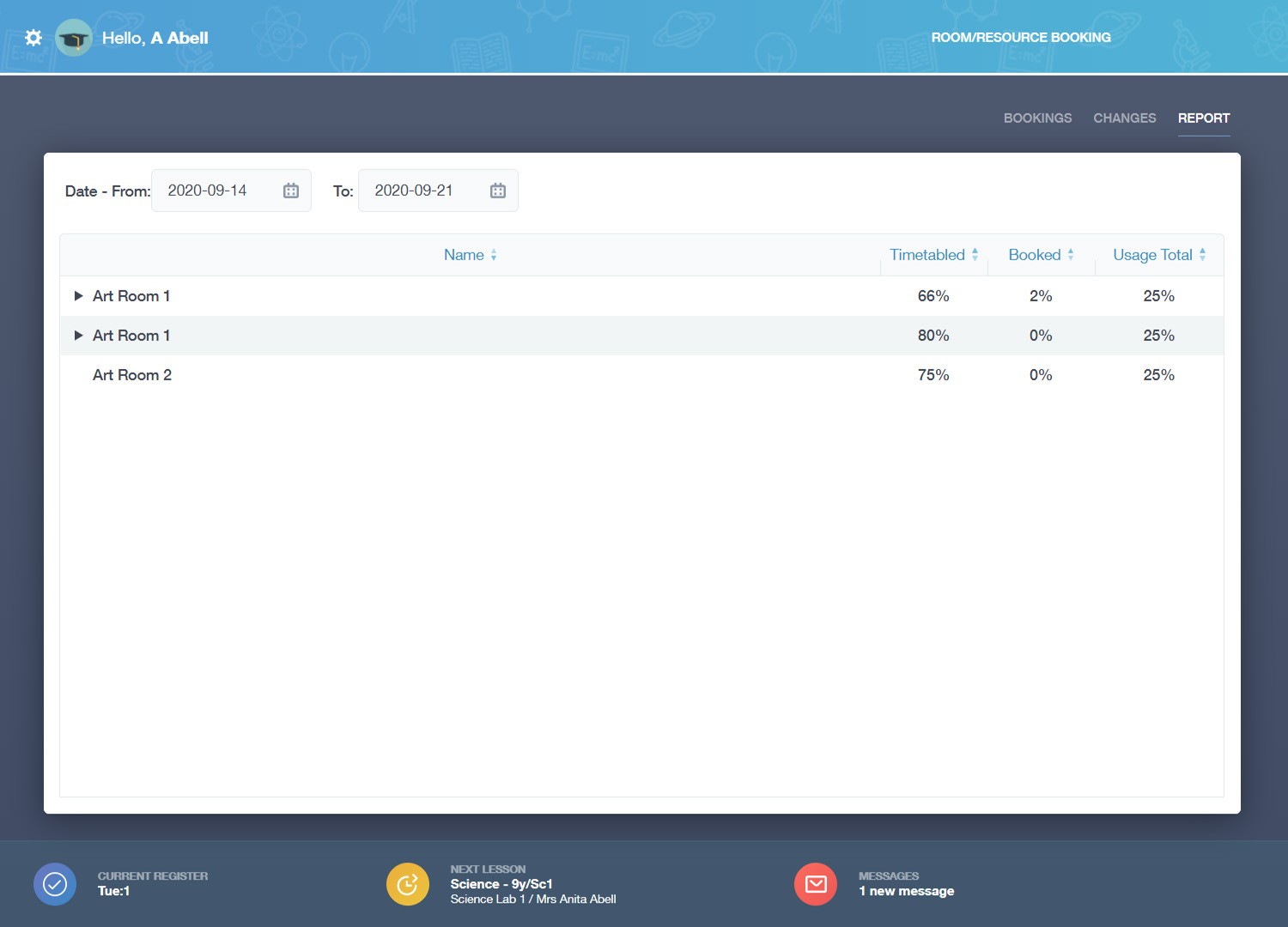
Out of hours Booking
Edulink One also allows you to add non-timetabled days to your resource booking table.
Perfect for schools that don’t use a full timetable and all schools that want to add weekend and holiday sessions. It makes booking those football pitches out to the 5-a-side team on Saturday nice and simple!
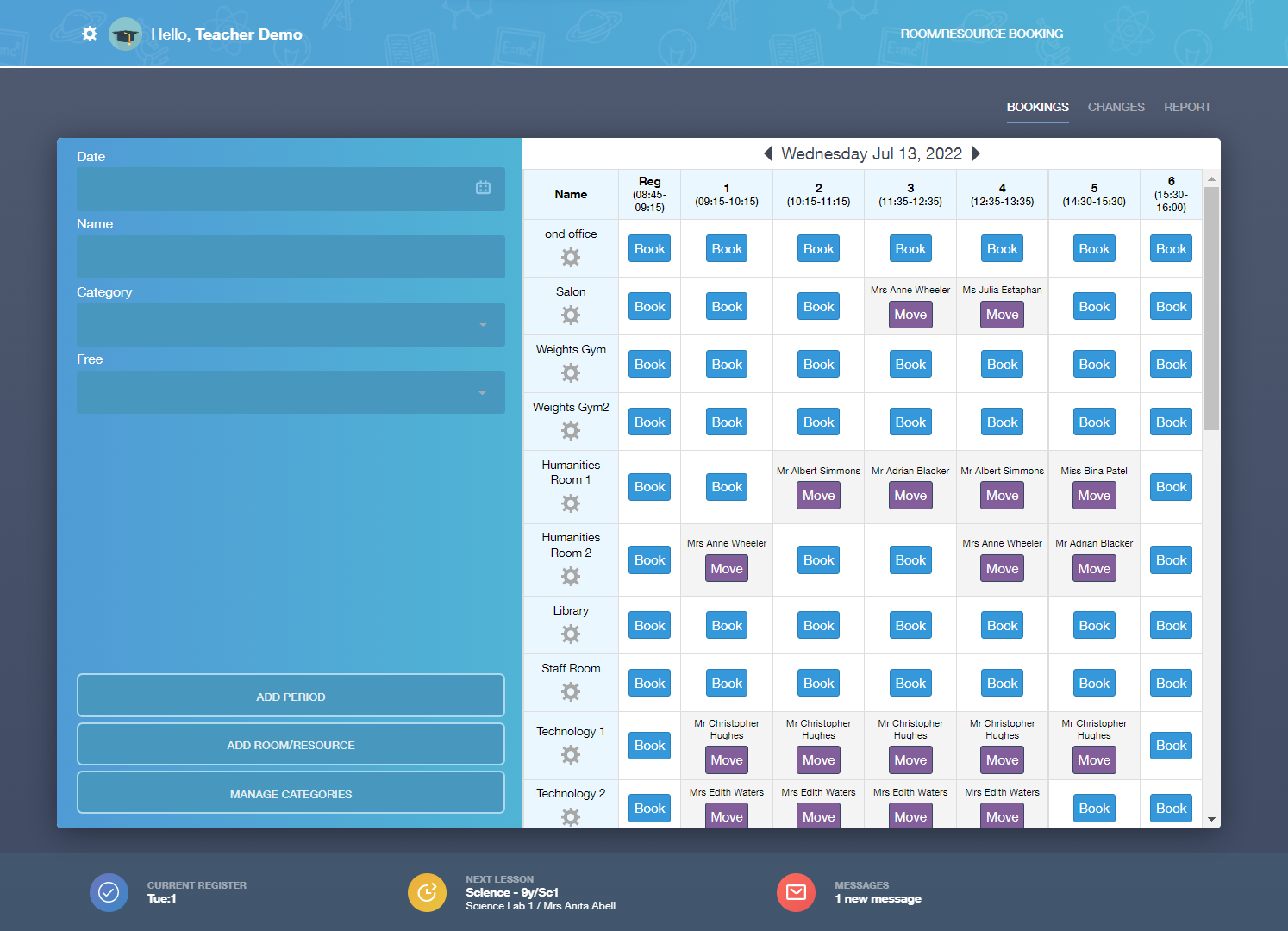
Discover more
Administration features
Room and Resource Booking isn’t the only feature of Edulink One! Edulink One is a comprehensive school engagement portal that transforms how teachers, parents and students engage and share SIMS information, accessible anywhere on any device. Edulink One allows you to take registers, record behaviour & achievement, manage parents evening bookings, access a whole range of data held within SIMS and much, much more!

 Back to Explore Features
Back to Explore Features