Parents evening
Make organising a parents’ evening hassle-free with Edulink One. You can set up face-to-face or online events, allocate timings and staff and give parents access to book via the app. Both staff and parents can print your event’s timetables and you can measure engagement levels by tracking parental attendance too.
Now available: NEW “guest” function on video events.
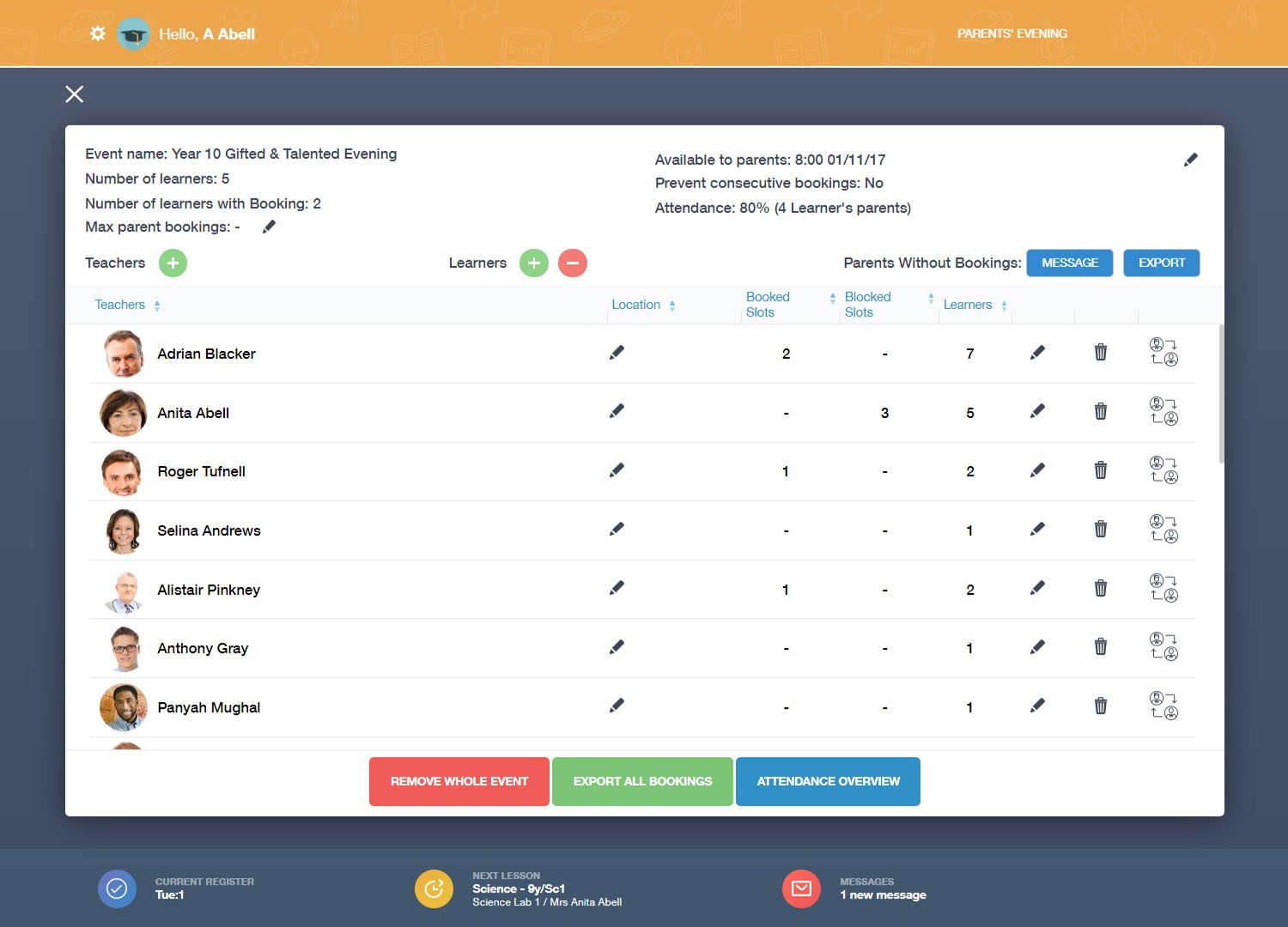
Key Benefits
- Assign dates, times and appointment lengths; select eligible parents and the teachers required.
- Opt to run your event by video conferencing to help your school engage in a safe and effective way.
- Help your event run on time with intervals or by preventing consecutive bookings.
- Instantly see any over-booked teachers and how many slots are required.
- Block out periods if a teacher is unavailable or book double slots if you need more time.
- Parents can book directly and add any questions they’d like to ask or raise any concerns in advance.
- Manual booking option so staff can book appointments for parents if required.
- Message a reminder to parents that haven’t yet made a booking.
- Print timetables as well as view online/in the app for both parents and staff.
- See event statistics and track attendance to help measure parental engagement levels.
- Not just for parents' evenings! Use for managing other school events needing a timed booking system too.
Parents’ Evening – Parent View
The parent booking view allows parents to make bookings at convenient times, view their timetable on the app and to print it if they want.
When parents make bookings they can leave a message for the teacher about anything in particular they’d like to discuss, helping you to encourage parental engagement.
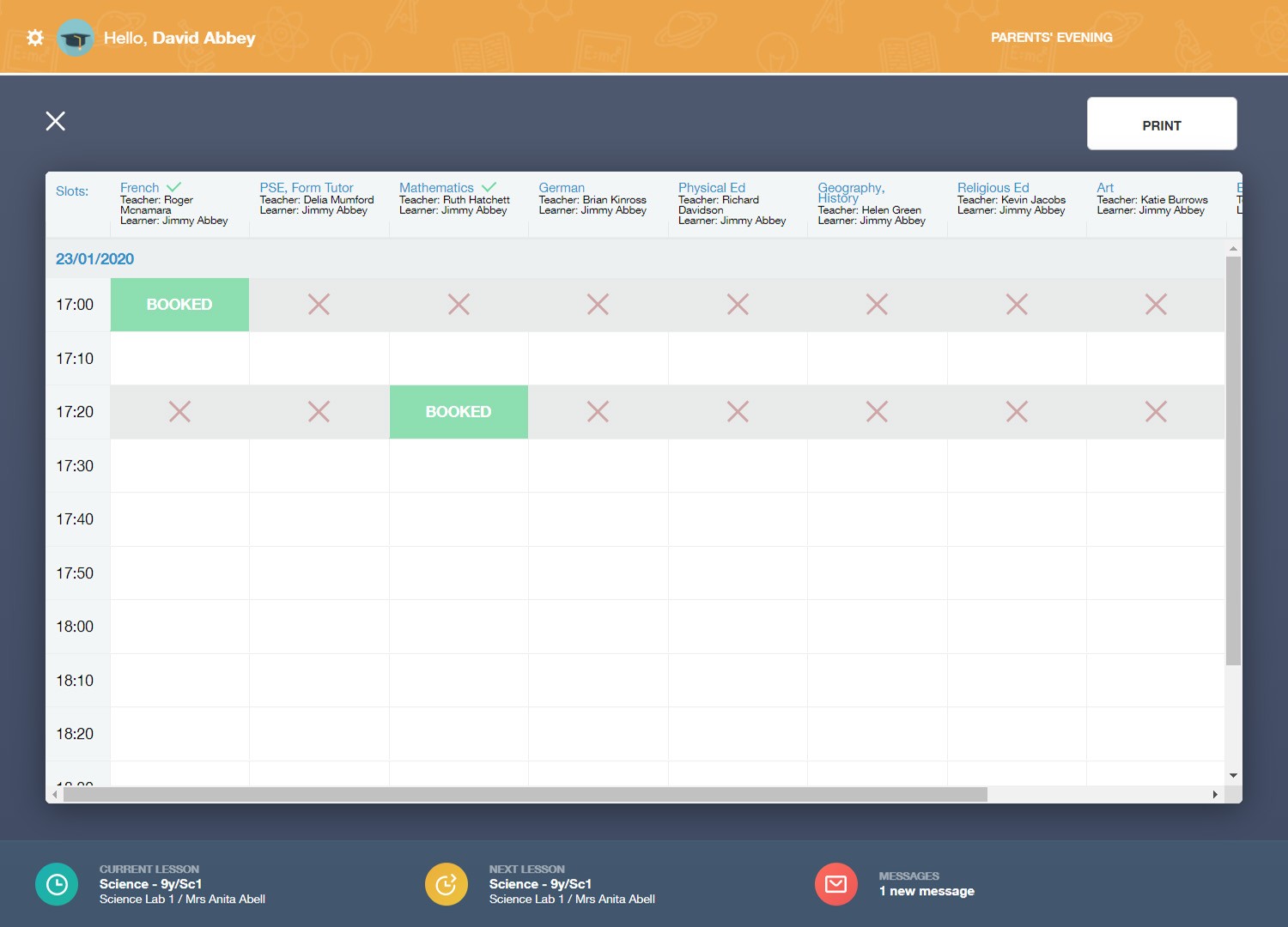
Parents’ Evening – Set Up View
Customisable options make it easy to set up and amend your parent events in a way that suits your school and that keep your event running to time. Choose exactly which teachers to include and the students whose parents you want to invite, so you can tailor your event exactly to your requirements.
Edulink One lets staff block out periods, for example if you want a double session for a particular student or if the staff member won’t be available until later as they are running a club. Remind parents to book with messaging or assign appointments on their behalf if needed.
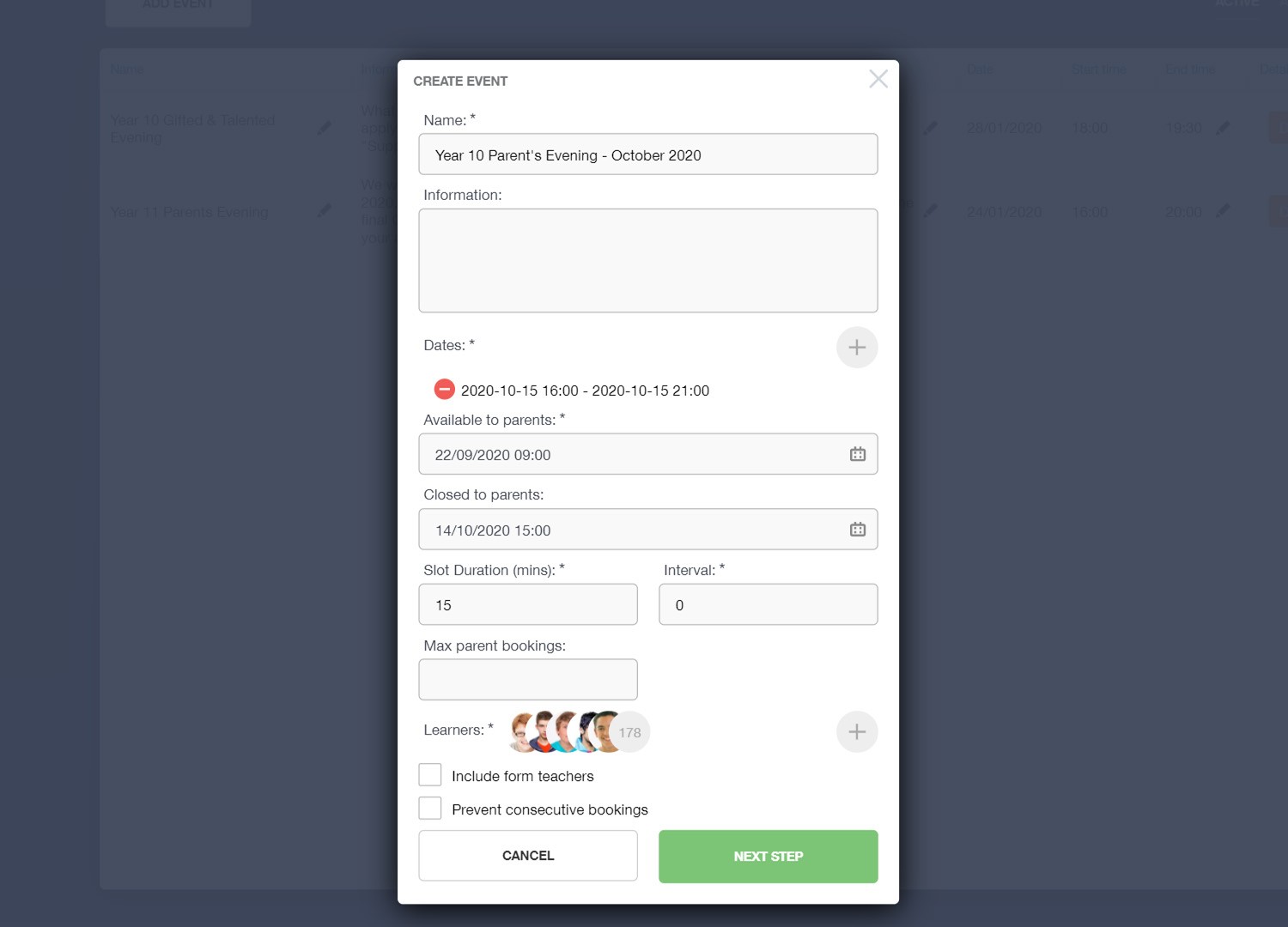
Parents’ Evening – Teacher View
View your timetable online and export for printing if you like to have a hard copy. See parent’s concerns so you can prepare in advance. Book appointments yourself and block out additional time for particular students if needed. Track parent attendance so you can help measure the success of your event and monitor engagement levels.
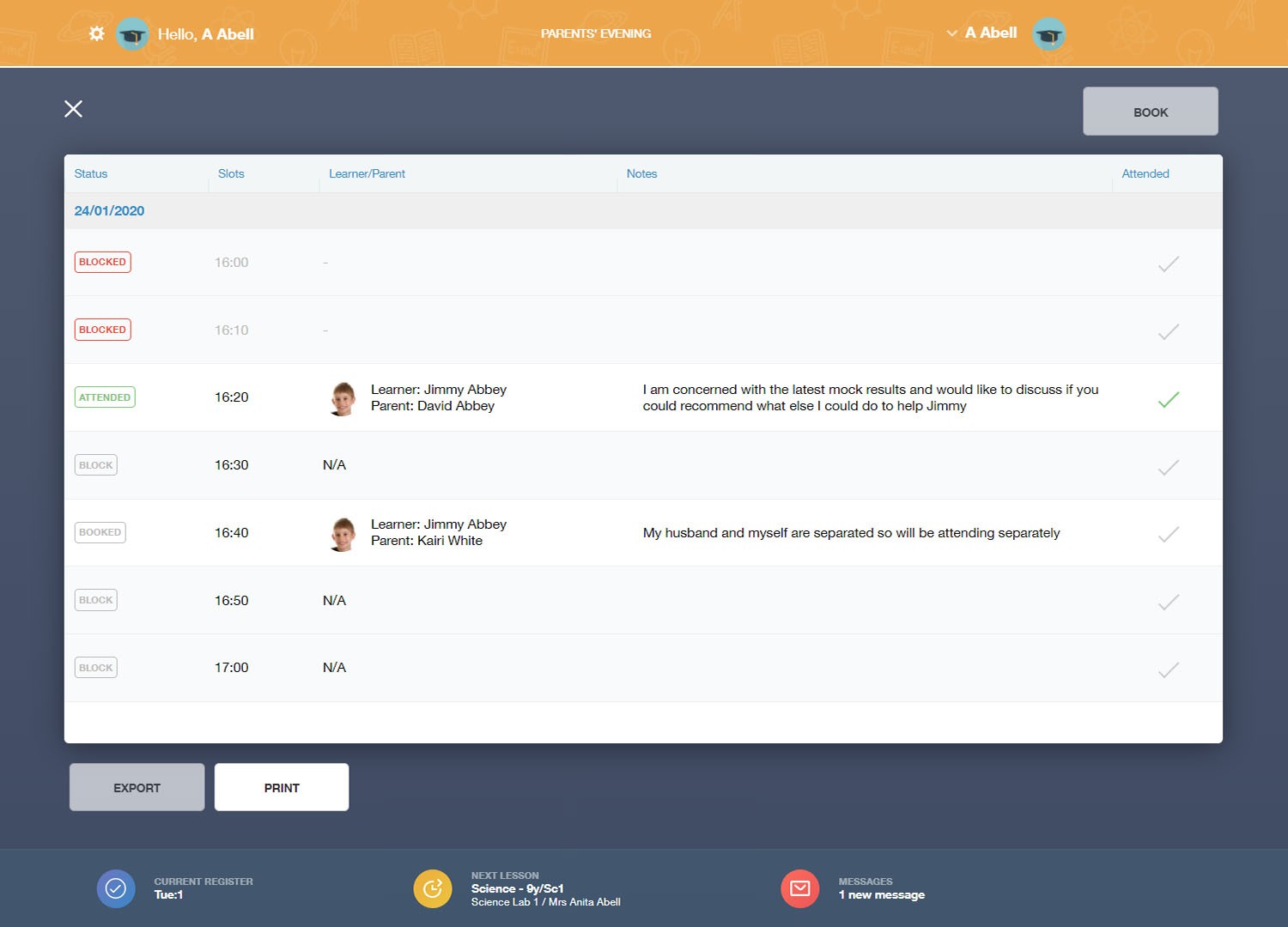
Parents' Evening - Video Calls
You can choose to run your event via video call instead of face-to-face if you prefer. Video calls are available via integration with Twilio on a cost-effective pay as you go basis. No additional contract is required, just a Twilio account. However, current limits mean you are only charged if you have more than 250 teachers on video calls at the same time, meaning the service is free for almost everyone.
Scheduled appointments are shown on screen and run automatically – no switching required. You can set the length of the appointments and breaks as with any other event and print out the timetable with parent questions in advance. Add an additional guest with parental responsibility too, allowing parents to join from different locations.
To keep you on track there’s a countdown timer and a flashing red border to indicate time is ending. Attendance is automatically tracked. Contact phone numbers are available in Edulink One should there be any issues.
You can read more about video calls here, including more about how pricing works.
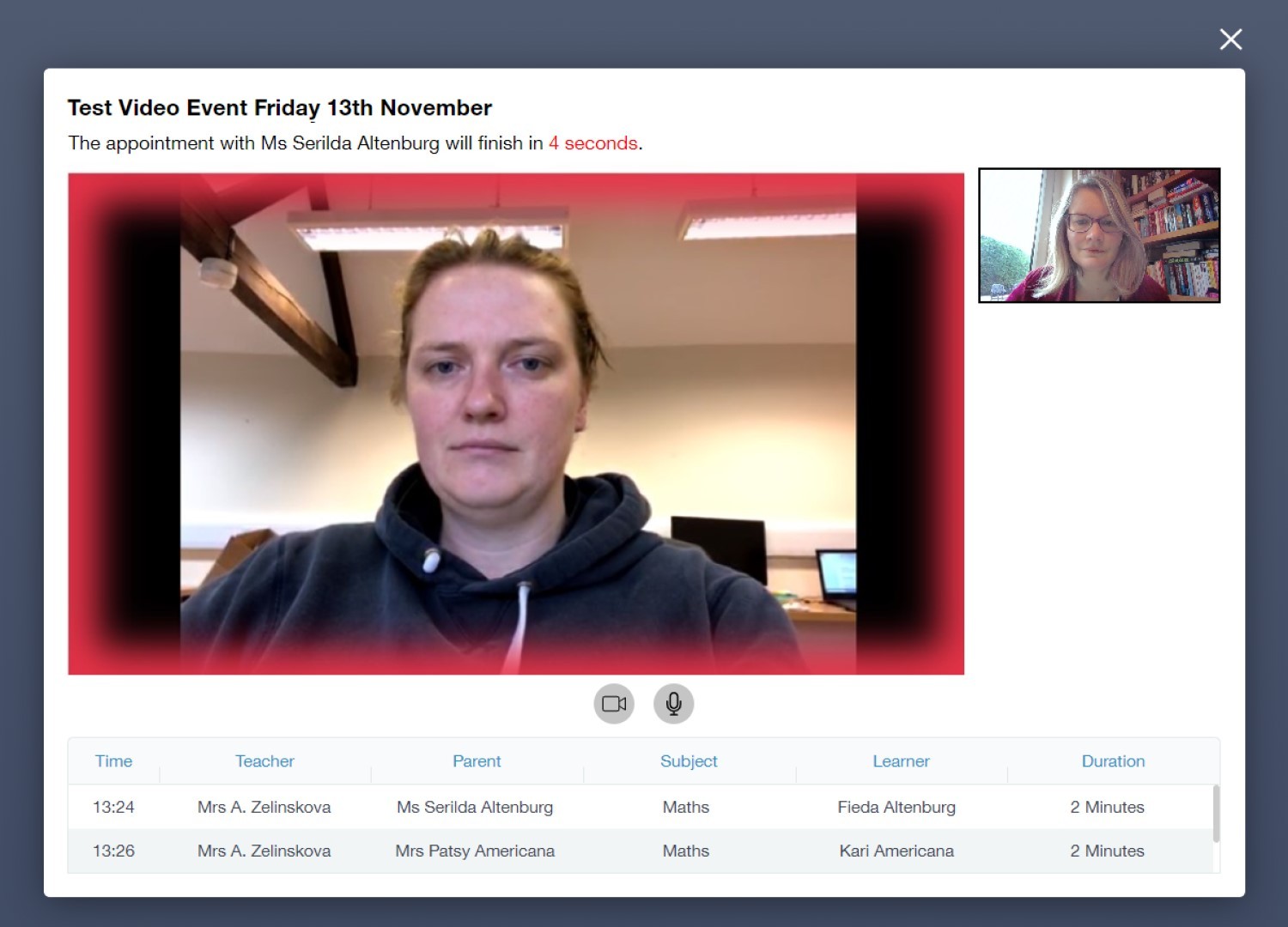
Discover more
Engagement features
Parents’ Evening isn’t the only feature of Edulink One! Edulink One is a comprehensive school engagement portal that transforms how teachers, parents and students engage and share SIMS information, accessible anywhere on any device. Edulink One allows you to take registers, record behaviour & achievement, communicate with parents and students, access a whole range of data held within SIMS and much, much more!

 Back to Explore Features
Back to Explore Features