Child Protection and Safeguarding
A simple way for schools to make and manage safeguarding referrals and get immediate support in your classroom by calling for assistance.
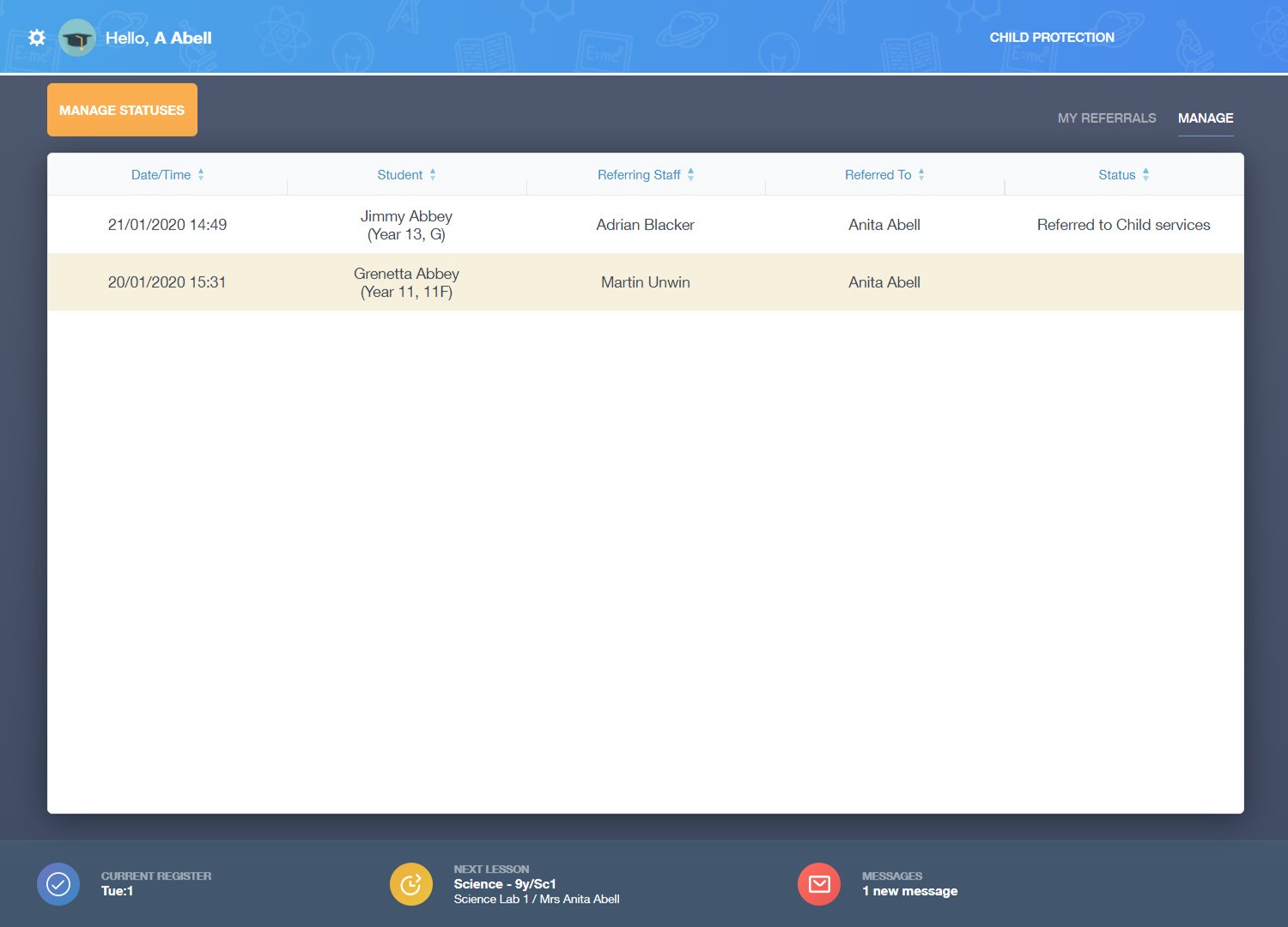
Child Protection
All employees can be given the ability to make safeguarding referrals, which are logged in one central place and cannot be deleted. The safeguarding referral form can be used to log when and where the safeguarding incident took place. Staff can log the full details of the incident and also anything that was disclosed.
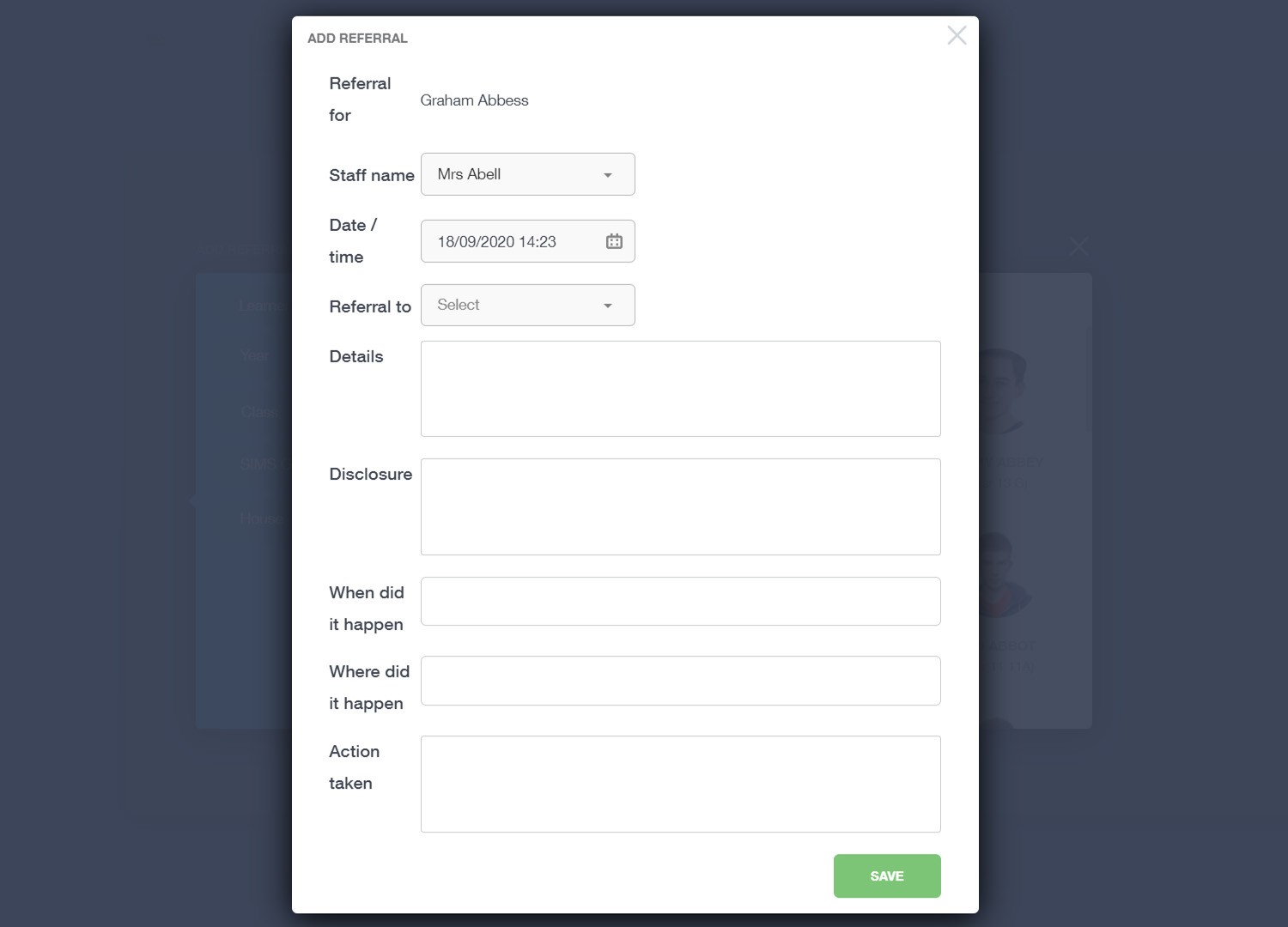
Managing Referrals
The school’s Child Protection or Safeguarding Officer can be allocated access to the Child Protection management section within Edulink One and this person will be notified whenever a new referral is logged.
The Safeguarding Officer can use the management section to follow up on referrals and detail exactly what was done for each case.
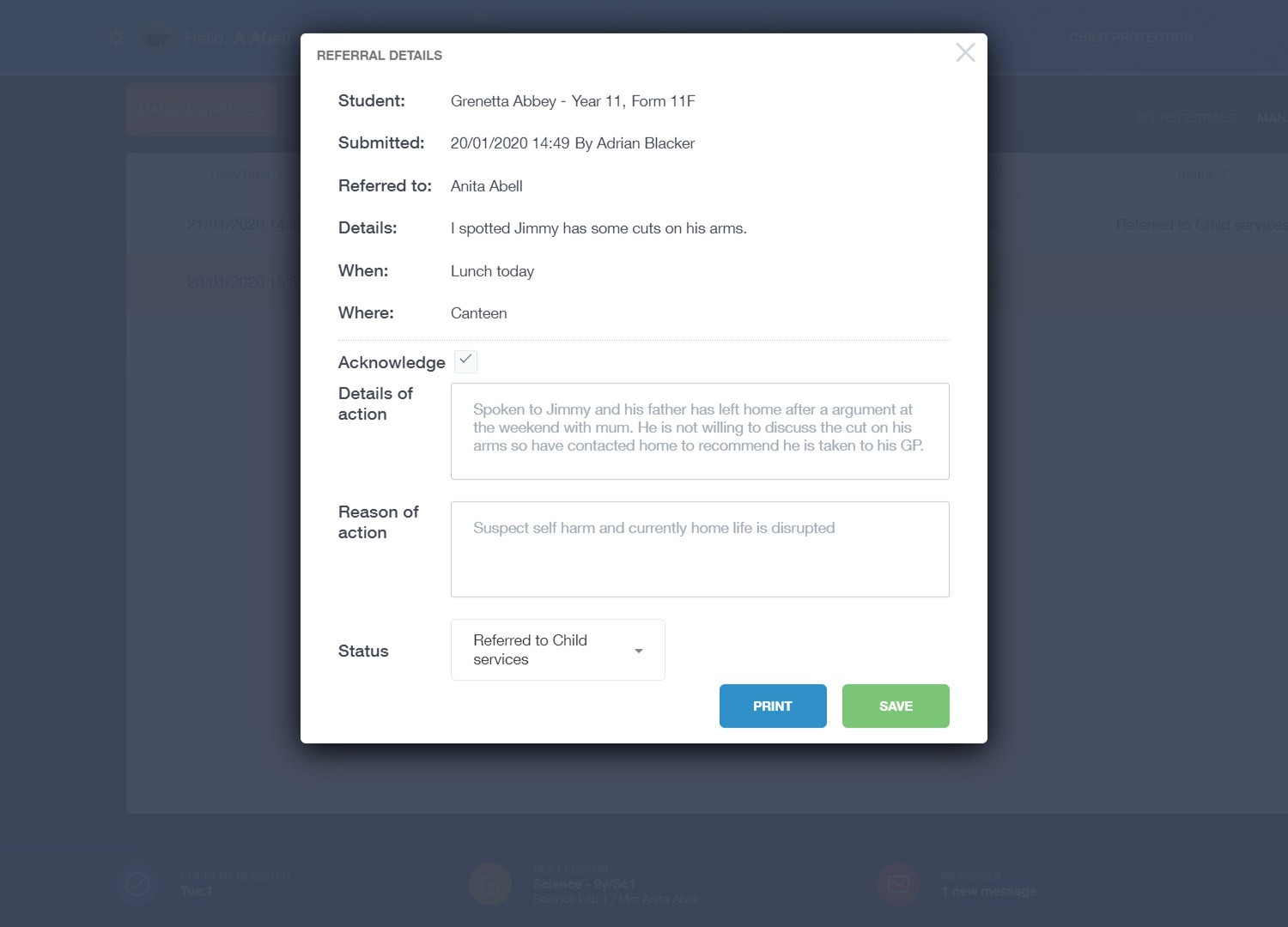
Staff Call Out
Request urgent help in your classroom with Edulink One’s Call Out function. With just a couple of clicks you can alert colleagues you need support for an emergency in class, ensuring safety for all. Colleagues can respond to say they are attending to let you know someone is on their way.
Edulink One’s Analytics function also reports on call out usage, enabling SLT to monitor any issues or further support that may be needed.
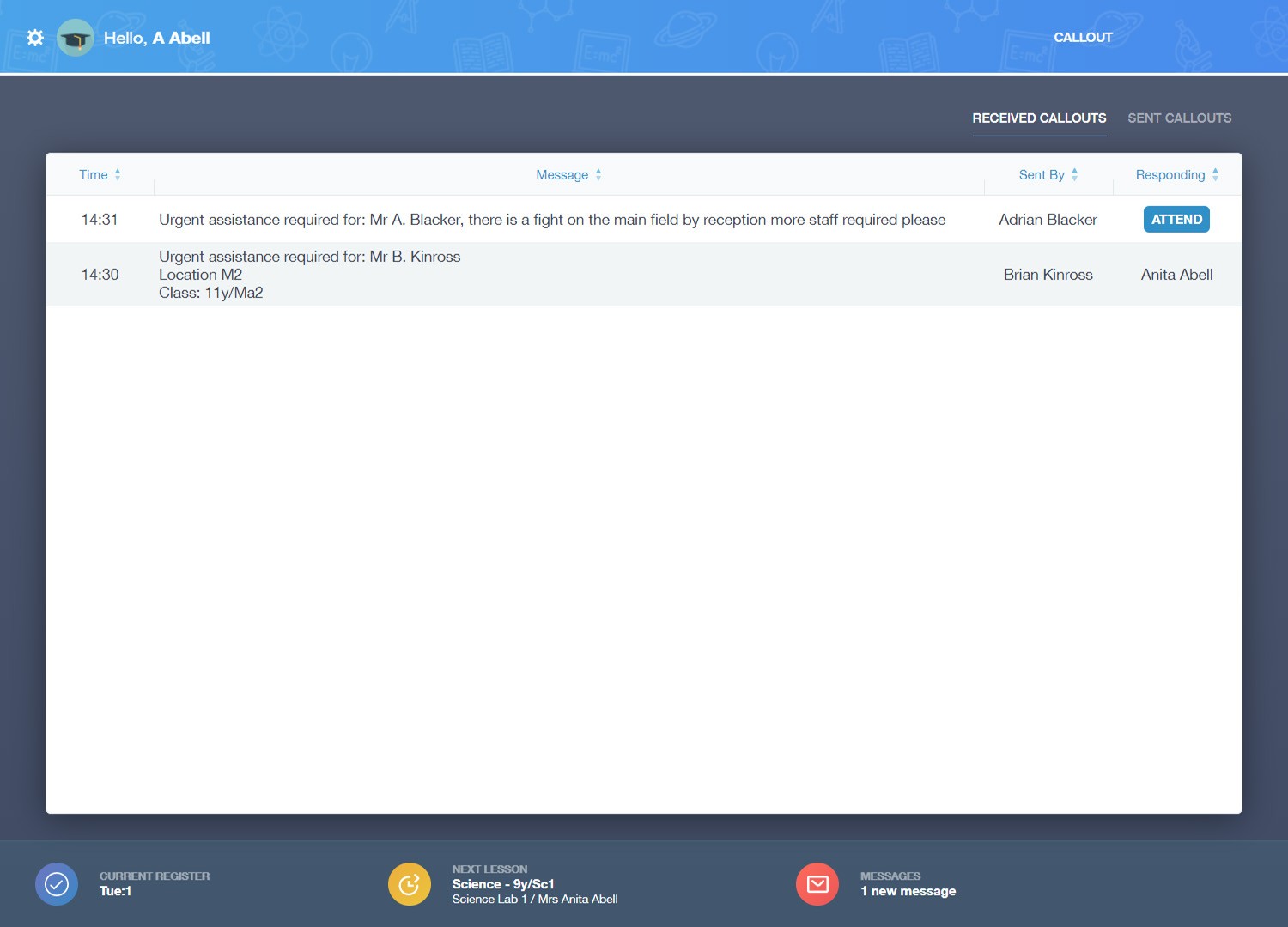
Discover more
Teaching features
Child Protection and Call-Outs aren’t the only features of Edulink One! Edulink One is a comprehensive school engagement portal that transforms how teachers, parents and students engage and share SIMS information, accessible anywhere on any device. Edulink One allows you to take registers, record behaviour & achievement, manage parents evening bookings, access a whole range of data held within SIMS and much, much more!

 Back to Explore Features
Back to Explore Features